Loading ...
Loading ...
Loading ...
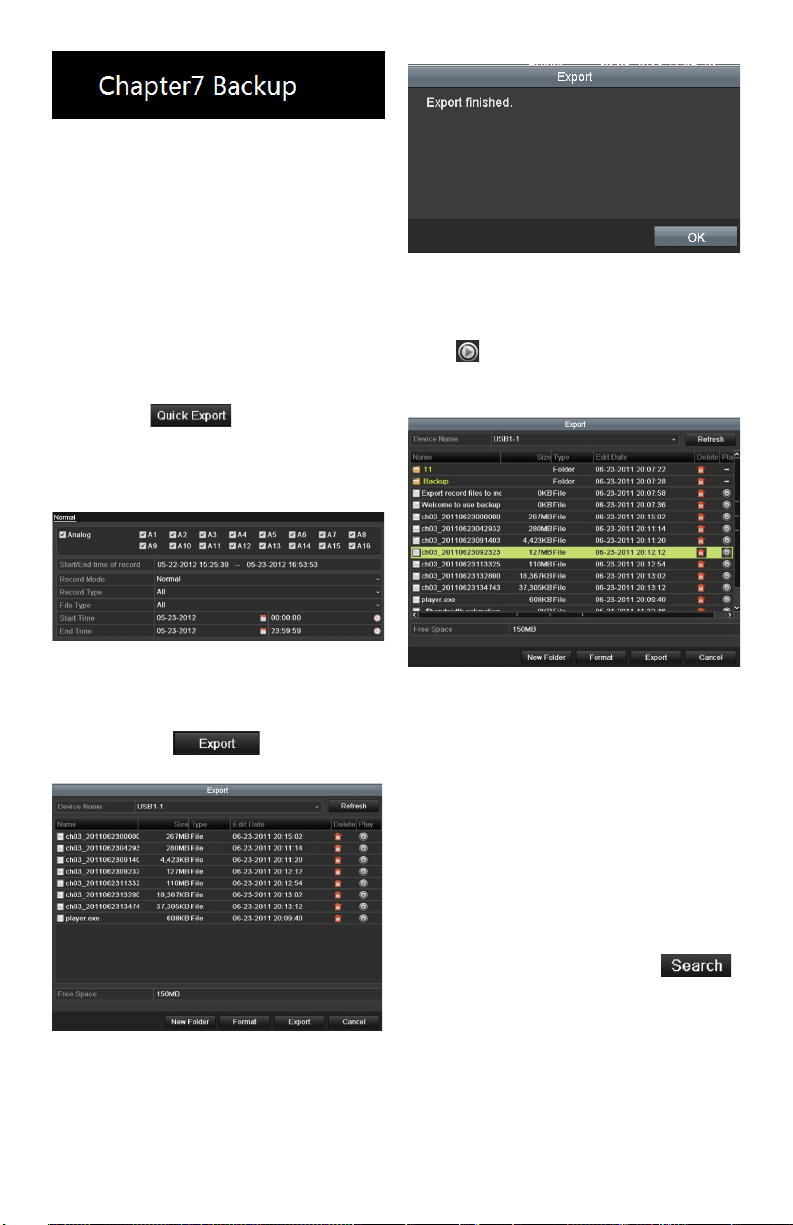
www.LaViewSecurity.com22
Backing Up Footage Files
Quick Export
Purpose:
Exportrecordlestobackupdevice(s)quickly.
Steps:
1. EnterVideoExportinterface.
Menu>Export>Normal
Choosethechannel(s)youwanttobackup
and click .
Note:Thetimedurationofrecordingson
aspeciedchannelcannotexceedoneday.
Otherwise,themessagebox“Max.24hours
areallowedforquickexport.”willpopup.
Video Export Interface
2. Export.
GotoExportinterface,choosebackup
device and click tostartexporting.
Note: Here we show a USB Flash Drive.
Quick Export using USB1-1
StayintheExportinterfaceuntilall
desiredlesareexported.
Export Finished
3. Check backup result.
ChoosetheleintheExportinterfaceand
click to check it.
Note: ThePlayer(player.exe)willbe
exportedautomatically.
Checkup of Quick Export Result Using USB1-1
Backing up by Video Search
Purpose:
Filescanbestoredtovariousdevices,suchas
USBdevices(USBashdrives,USBHDDs,USB
writer)andDVD-R/W.
Backup using USB ash drives, USB HDDs,
USB writer and DVD-R/W
Steps:
1. EnterExportinterface.
Menu>Export>Normal
2. Set search condition and click .
Notes:
1) SixdierentRecordtypesare
selectable:Continuous,Motion,
Alarm,Motion&Alarm,Command
TriggeredandManual.
2) Twodierentletypesareselectable:
Unlocked and Locked.
Loading ...
Loading ...
Loading ...
