Loading ...
Loading ...
Loading ...
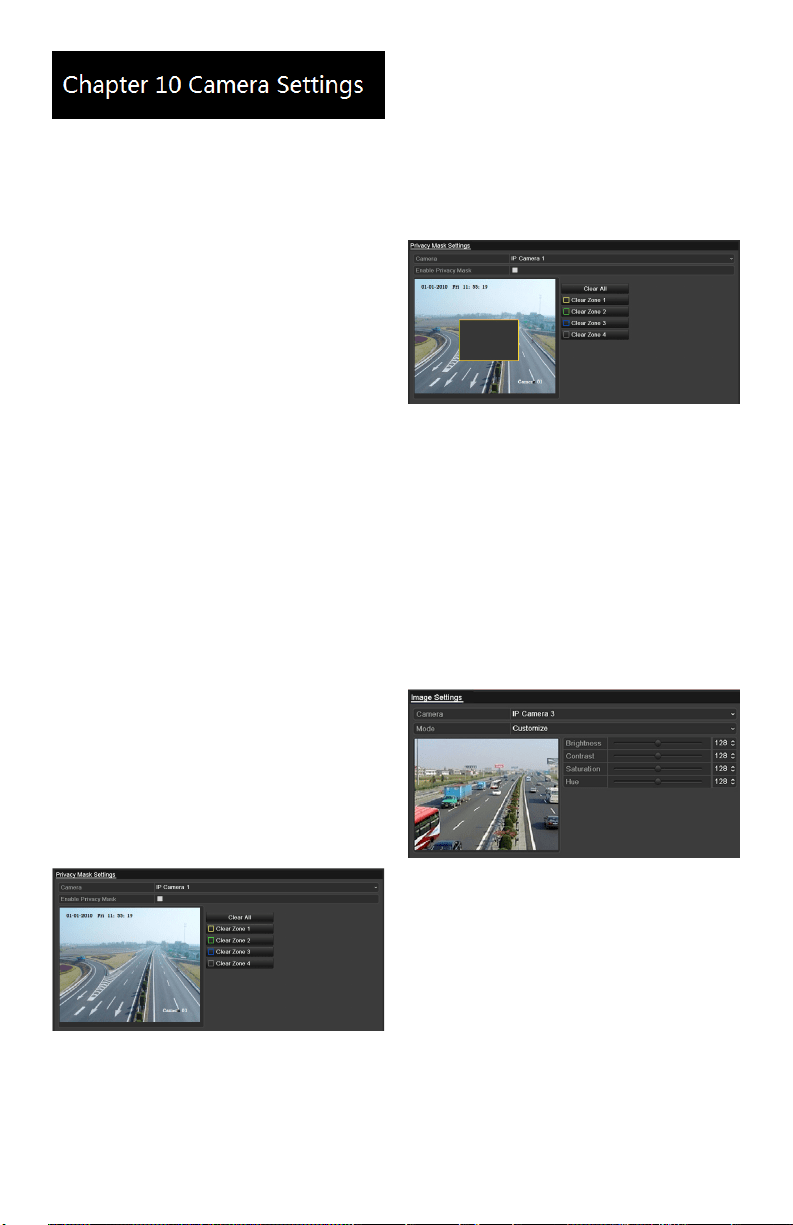
www.LaViewSecurity.com 31
Conguring OSD Settings
Purpose:
You can congure the OSD (On-Screen Display)
settingsforthecamera,includingdate/time,camera
name,etc.
Steps:
1. EntertheOSDCongurationinterface.
Menu > Camera > OSD
2. SelectthecameratocongureOSD
settings.
3. EdittheCameraNameinthetexteld.
4. ConguretheDisplayName,Display
Date and Display Week by clicking the
checkbox.
5. SelecttheDateFormat,TimeFormatand
Display Mode.
6. Youcanusethemousetoclickanddrag
thetextframeonthepreviewwindowto
adjust the OSD position.
7. Click the Apply button to apply settings.
Conguring Privacy Mask
Purpose:
You can congure up to four privacy mask zones
which will prevent certain areas from being viewed
or recorded.
Steps:
1. EnterthePrivacyMaskSettingsinterface.
Menu > Camera >Privacy Mask
2. Select the camera to set a privacy mask
on.
3. CheckthecheckboxnexttoEnable
Privacy Mask to enable this feature.
Privacy Mask Settings Interface
4. Use the mouse to crop a zone on the
window.Dierentzoneswillbemarked
withdierentframecolors.
Note: Up to 4 privacy masks zones can be
conguredandthesizeofeachareacanbe
adjusted.
5. Thedesignatedprivacymaskzoneson
the window can be deleted by clicking
thecorrespondingClearZone1-4buttons
ontherightsideofthewindow,oryou
canclick Clear All to clear all zones.
Set Privacy Mask Area
6. Click the Apply button to save settings.
Conguring Video
Parameters
Steps:
1. EntertheImageSettingsinterface.
Menu > Camera >Image
Image Settings Interface
2. Select the camera to set image parameters
for.
3. Click the arrows to adjust each parameter.
Click the Apply button to save settings.
Loading ...
Loading ...
Loading ...
