Loading ...
Loading ...
Loading ...
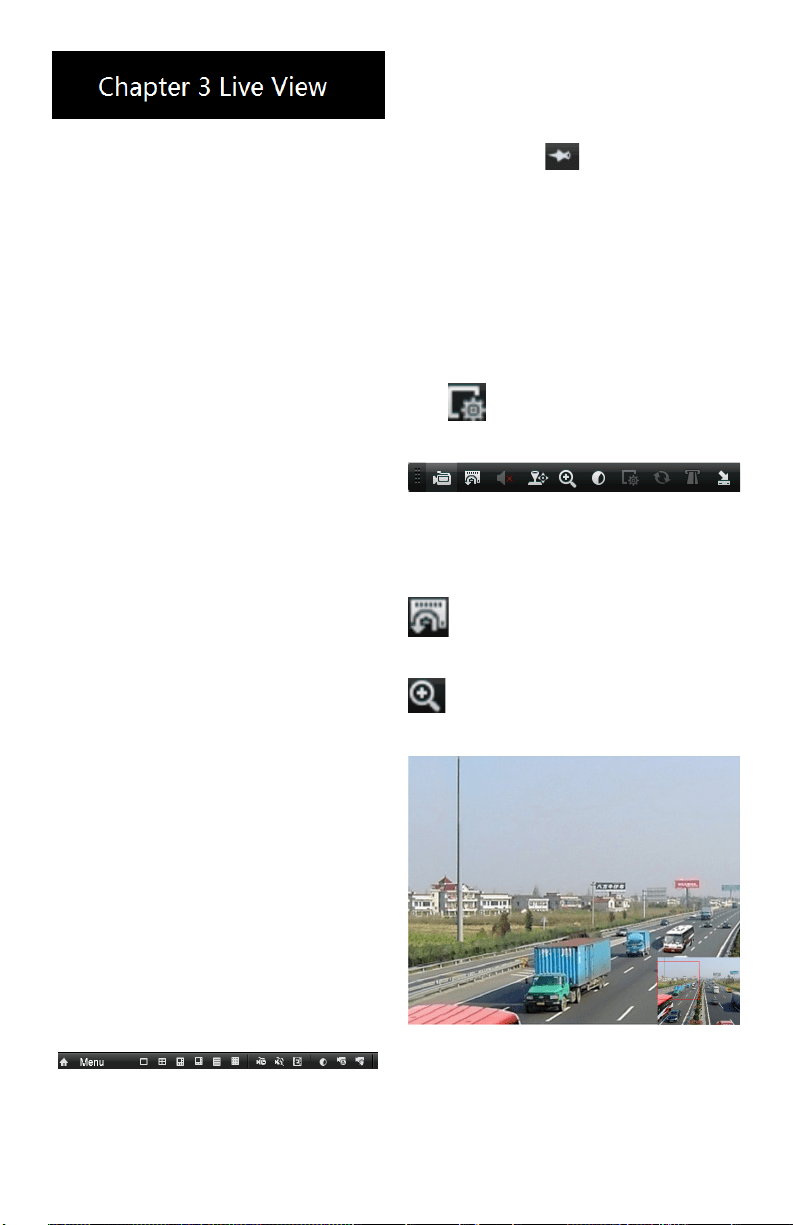
www.LaViewSecurity.com 9
Introduction of Live View
Live view shows you the video captured by each
camerainrealtime.TheDVRautomaticallyenters
Live View mode when powered on.
Live View Icons
Intheliveviewmode,thereareiconsatthetopright
ofthescreen,showingthestatusofeachchannel,so
thatyoucanseewhetherthechannelisrecording,or
whether there are alarms are being triggered.
Operations in Live View
Mode
Inliveviewmode,therearemanyfunctions
provided.Thefunctionsarelistedbelow.
• Single Screen: Showing only one screen on
the monitor.
• Multi-screen: Showing multiple screens on
the monitor simultaneously.
• Auto-switch:Thescreenisautoswitched
tothenextone.Youmustsetthedwelltime
foreachscreenonthecongurationmenu
beforeenablingauto-switch.
Menu>Conguration>LiveView>General.
• Start Recording: Normalrecordandmotion
detection record are supported.
• Output Mode: Select the output mode to
Standard,Bright,GentleorVivid.
• All-day Playback: Playback the recorded
videos for the selected day.
Using the Mouse in Live
View
Mouse Operation in Live View
Note: Thedwell timeoftheliveviewconguration
must be set before using Start Auto-switch.
Note: RebootIntelligenceisenabledwhenright-
clickingonacameraaslongas,thecorresponding
camera supports intelligent function
Right-click Menu
Note:
Two ways to show the Right-click Menu
Bar: right-clicking or moving the mouse to
the bottom of the screen.
You can click on the right side of the
menu bar to clip the menu on the screen.
Quick Setting Toolbar in
Live View Mode
On the screen of each channel, there is a quick
setting toolbar which shows up when you single
click the mouse in the one of the camera views.
Note: Live View Strategy is only available for
network cameras.
Quick Setting Toolbar
Description of Quick Setting Toolbar Icons
InstantPlaybackonlyshowsthelastve
minutes.Ifnorecordingisfound,itmeansthere
wasnorecordingduringthelastveminutes.
DigitalZoomcanzoominonaselectedarea
Left-clickanddrawtoselecttheareatozoomin.
Digital Zoom
Loading ...
Loading ...
Loading ...
