Loading ...
Loading ...
Loading ...
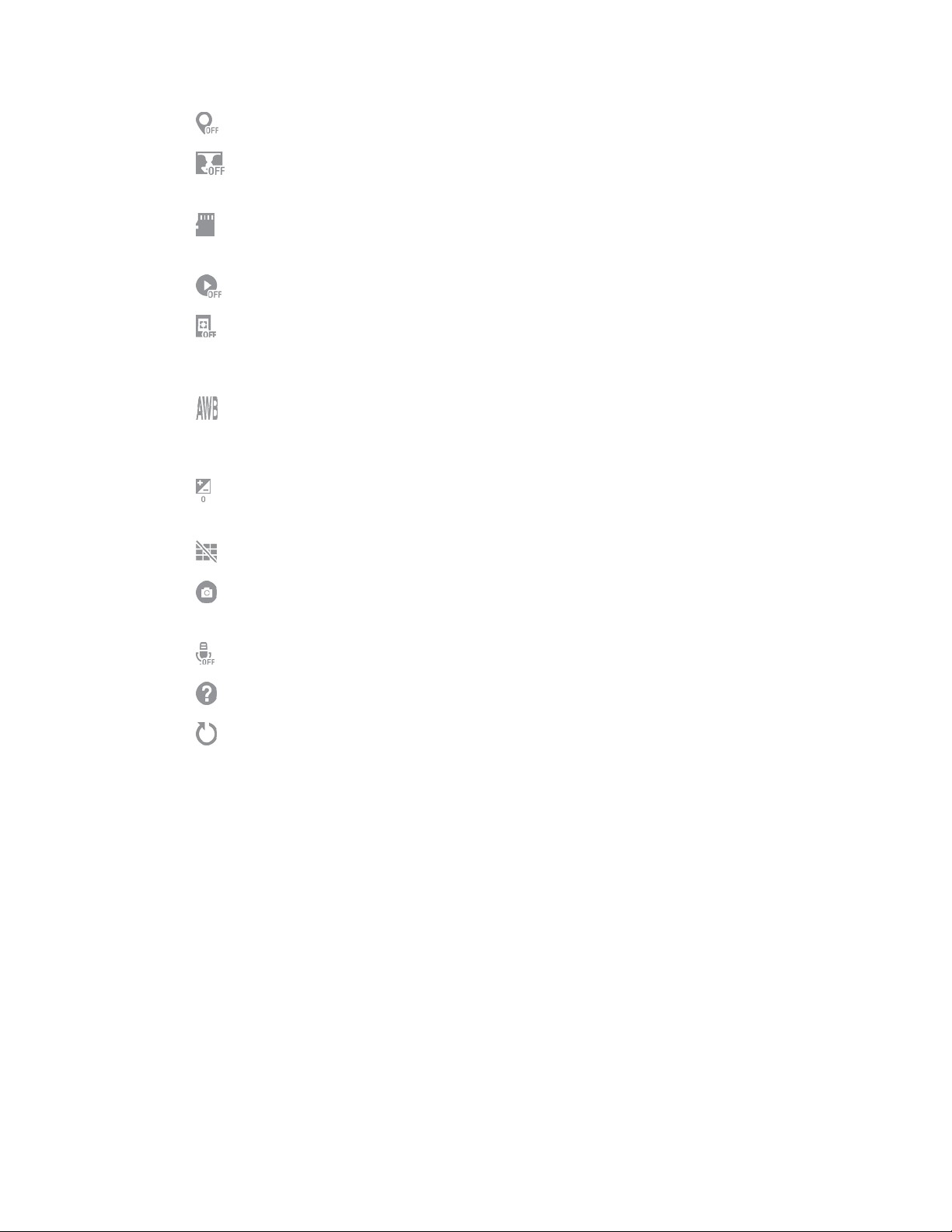
Exp
osure value: Change the exposure value. This determines how much
light the
camera’s sensor receives/ For low light situations, use
a higher exposure/
Location tags: Attach a GPS location tag to the photo.
Save as flipped: Save self-portraits as flipped (or “mirrored”) pictures/ (Front camera
only.)
Storage location: Select the memory location for storage. The icon changes depending
on available storage options.
Review pics/videos: Set to show photos or videos after taking them.
Remote viewfinder: When turned on, you can take pictures using the viewfinder of a
connected device. Your device and the remove device must be connected through Wi-Fi
Direct connection to use this option.
White balance: Select an appropriate white balance, so images have a true-to-life color
range. The settings are designed for specific lighting situations. These settings are similar to
the heat range for white-balance exposure in professional cameras.
Grid lines: Display viewfinder grid lines to help composition when selecting subjects.
The Volume key: Use the Volume key as the camera key, the record key, or as a zoom
key.
Voice control: Set the camera to take photos with voice commands.
Help: View help on using the camera.
Reset settings: Reset the camera settings.
Gallery
Using the Gallery application, you can view pictures and watch videos that you have taken with your
phone’s camera, downloaded, or copied to an optional memory card (not included).
For pictures stored on an optional memory card, you can do basic editing such as rotating and cropping.
You can also set a picture as your contact picture or wallpaper and share pictures with your friends.
While viewing pictures in the Gallery, scroll up the screen to view more albums. Simply tap an album to
view the photos or videos in that album.
If you have pictures or videos stored on an optional memory card (not included), they will be display
folders they are stored in, and folders are treated as albums. The actual folder names will be used as the
album names. If you have downloaded any photos and videos, these will be placed in the All downloads
album.
Camera and Video 82
Loading ...
Loading ...
Loading ...