Loading ...
Loading ...
Loading ...
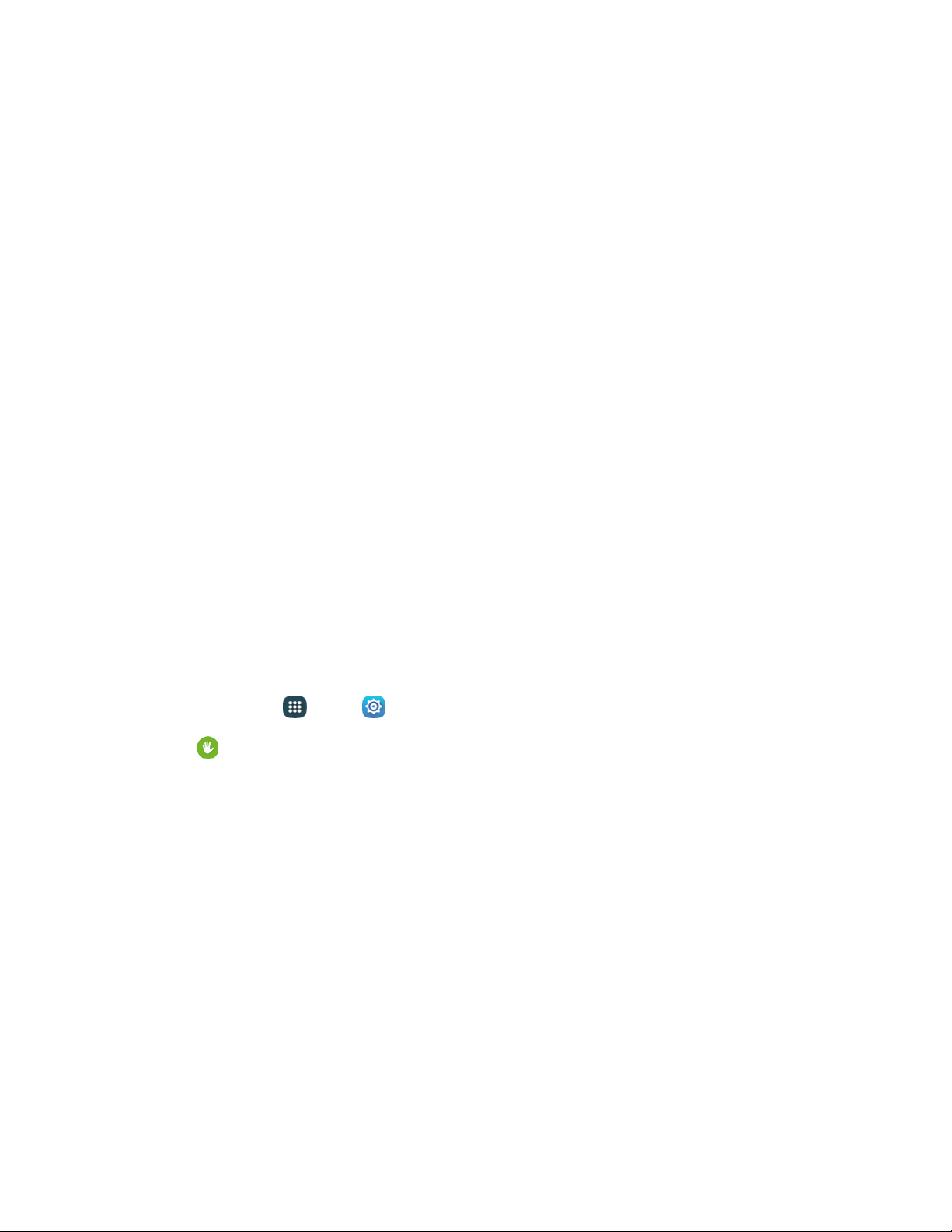
Hi
gh contrast fonts: Adjust the color and outline of fonts to increase the contrast with the
background.
Magnification gestures: Use special magnification gestures, including:
• Triple-tap on most screens to zoom in or out.
• While zoomed in, you can drag two or more fingers across the screen to pan (move
around the screen).
• While zoomed in, you can use pinch with two fingers to adjust the zoom level. Move
your fingers closer together to zoom in, or apart to zoom out.
• Triple-tap and hold to temporarily magnify what’s under your finger/ You can then drag
your finger across the screen to explore the screen. Lift your finger to return to the
regular-size screen.
Negative colors: Screen colors are reversed.
Color adjustment: Adjust the color of the screen if you have difficulty reading the screen
because of the color.
Accessibility shortcut: Quickly turn on accessibility features by performing a special gesture:
• Press and hold the Power/Lock key until you hear a sound or feel a vibration, and then
press and hold with two fingers until you hear an audio confirmation.
Text-to-speech options: Configure options for converting text to speech.
Configure Hearing Accessibility Settings
Your phone offers many features to assist users who are deaf or hearing-impaired.
1. From home, tap
Apps > Settings.
2. Tap Accessibility > Hearing to configure options:
Flash notification: Blink the Camera flash for notifications.
Turn off all sounds: When enabled, every sound made by the phone during taps, selections,
notifications, etc. is muted.
Hearing aids: Improve the sound quality of your device for use with hearing aids.
Samsung subtitles (CC): When turned on, your phone displays Samsung subtitles where
available. Tap On/Off to turn the option on or off, and then tap Samsung subtitles to
configure options.
Google subtitles (CC): When turned on, your phone displays Google subtitles where
available. Tap On/Off to turn the option on or off, and then tap Google subtitles to
configure options like Language, Text size, and Caption style.
Sound balance: Adjust the sound sent to the left and right when using earphones.
Sett
ings
1
42
Loading ...
Loading ...
Loading ...
