Loading ...
Loading ...
Loading ...
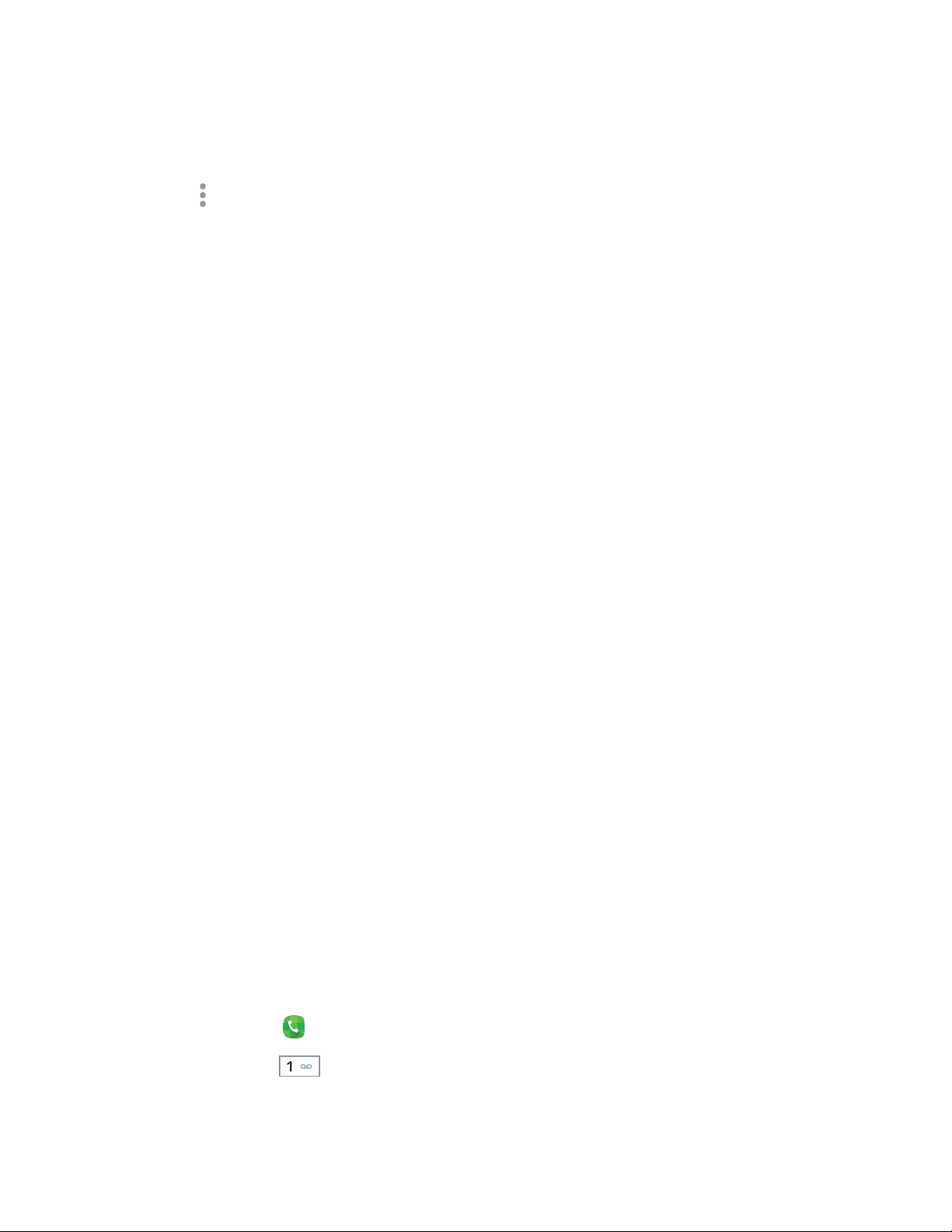
● Mute: Control whether the other party can hear your side of the call.
● Bluetooth: Connect to a Bluetooth device, or disconnect from a device.
● Tap More options for m
ore options:
Contac
ts: Launch Contacts.
Memo: Launch Memo, to create memo during a call.
Messages: Launch Messages, to create a new message.
Personalize call sound: Adjust sounds on the call to your preferences.
• Adapt Sound: Tap Start, and then follow the onscreen prompts to find the best sound
for you.
• Soft sound: Use softer sounds during calls.
• Clear sound: Use clearer sounds during calls.
• Off: Use the default call sound settings.
Extra volume: Tap to enable or disable extra volume. When enabled, your phone boosts the
volume during calls.
Settings: Launch Call Settings. For more information, see Call Settings.
Voicemail
The following topics outline your phone’s voicemail service/
Note: Your phone also supports the Visual Voicemail app. For information on setting up and using Visual
Voicemail, see Visual Voicemail.
Voicemail Setup
You should set up your voicemail and personal greeting as soon as your phone is activated.
● To set up voicemail using your phone’s traditional voicemail, see Set Up Voicemail.
● For information on using the Visual Voicemail app, see Visual Voicemail.
Retrieve Your Voicemail Messages
You can review your messages directly from your phone using either traditional voicemail or Visual
Voicemail, or from any other touch-tone phone.
Use Traditional Voicemail to Access Your Messages
1. From home, tap Phone.
2. Touch and hold (1).
3. Follow
the system prompts to enter your voicemail passcode and manage voicemail.
Phone Calls 34
Loading ...
Loading ...
Loading ...