Loading ...
Loading ...
Loading ...
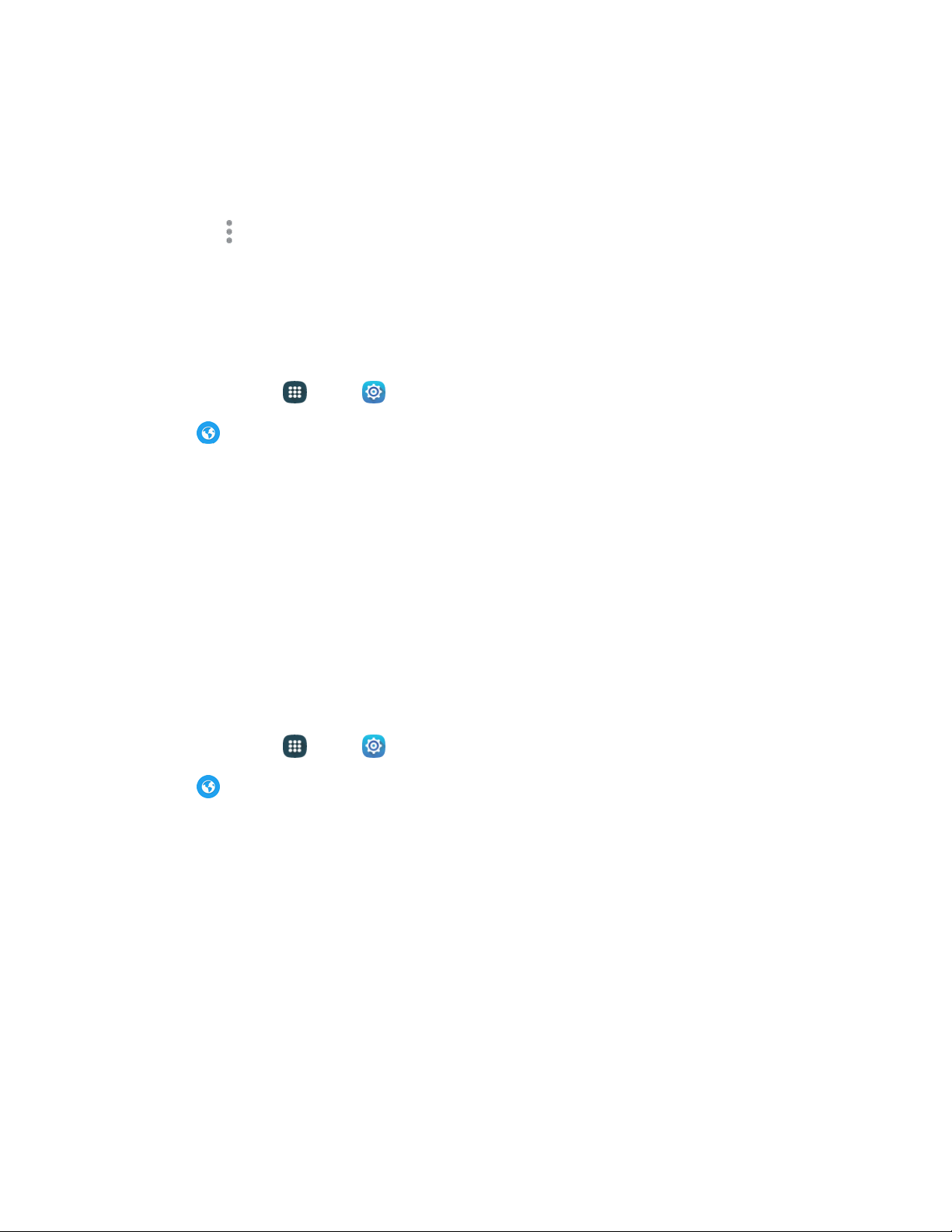
Tag buddy: When on, Tag buddy automatically adds tag information to pictures you take.
Tap On/Off to turn the option on, and then tap items to enable tags in pictures.
Face tag: When enabled, your phone identifies faces in the pictures you take, so you can tag
them in the picture.
Tap
More options > Add a
ccount to add an account for picture and video storage.
Internet Settings
Configure Internet settings, to customize the browser to your preferences.
Basic Internet Settings
1. From home, tap Apps > Settings.
2. Tap Internet to configure options:
Homepag
e: Tap to choose a homepage, to display when you launch Internet.
Default search engine: Set your default search engine.
Auto fill profile: Create and edit a profile for filling out web forms automatically.
Manual zoom: Override website requests to control zoom level.
Privacy: Choose options related to privacy.
Advanced: Choose settings to control how the browser treats content.
About internet: View your Internet version.
Privacy Settings
1. From home, tap Apps > Settings.
2. Tap Internet > Privacy to configure options:
Accept
cookies: When enabled, the browser allows sites to save and read cookies.
Turn on location: When enabled, sites can access your phone’s location information/
Suggest searches: When enabled, the browser will predict related queries and popular sites
based on what you enter in the Navigation bar.
Save sign-in info: Manage the usernames and passwords you have saved for websites.
Delete personal data: Choose types of personal data to delete from browser settings.
Secret mode security: Protect your Secret mode data with a password.
Settings 171
Loading ...
Loading ...
Loading ...
