Loading ...
Loading ...
Loading ...
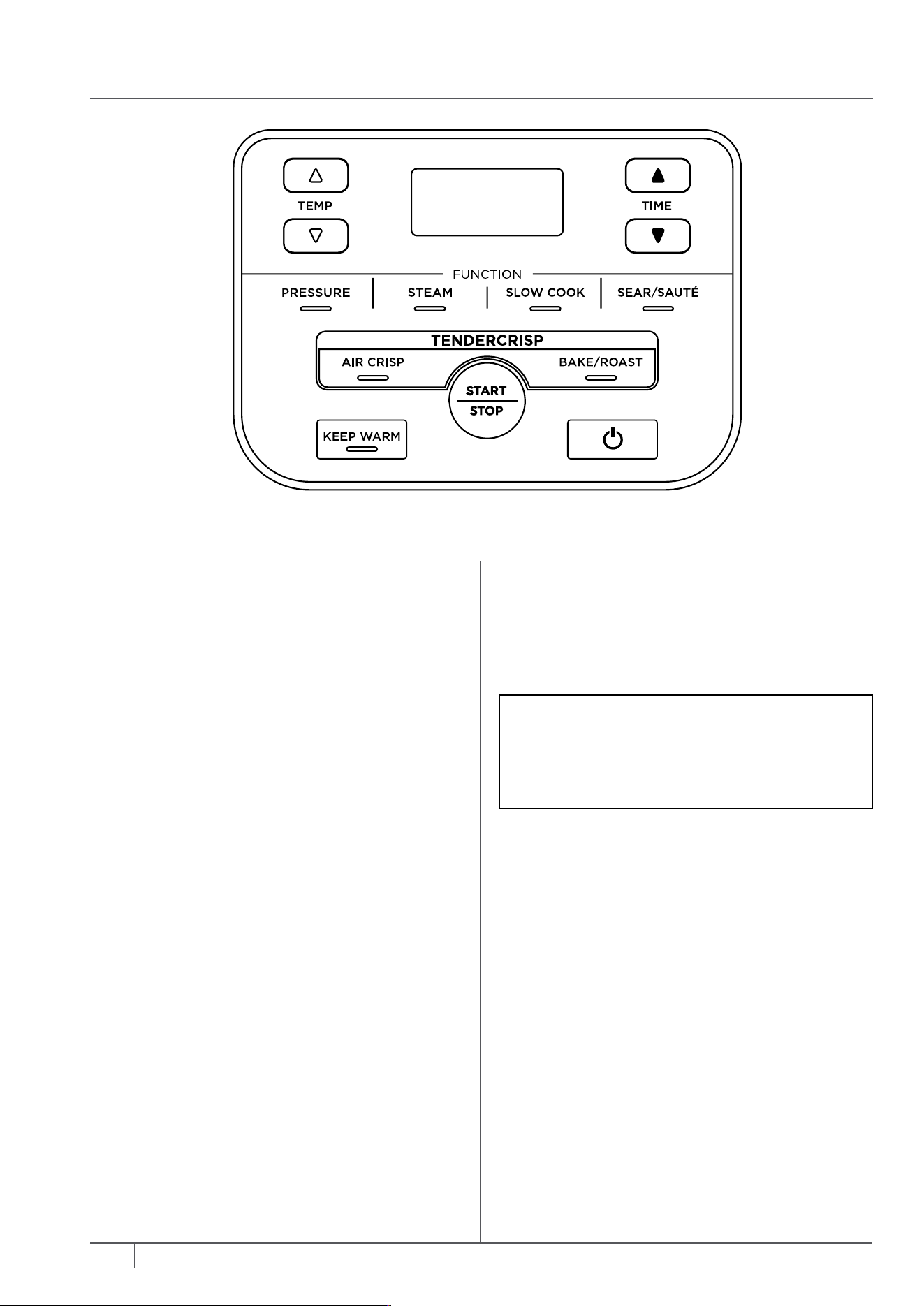
58 59
ninjakitchen.eu
USING THE CONTROL PANEL
FUNCTION BUTTONS
PRESSURE: Cook food quickly while
maintaining tenderness.
STEAM: Gently cook delicate foods at a
high temperature.
SLOW COOK: Slow cook food at lower
temperatures.
SEAR/SAUTÉ: Use the unit as a stovetop
for browning meats, sautéing veggies,
simmering sauces, and more.
AIR CRISP: Give foods crispiness and
crunch with little to no oil.
BAKE/ROAST: Use the unit as an oven
for tender meats, baked treats, and more.
OPERATING BUTTONS
TEMP arrows: Use the up and down TEMP
arrows to adjust the cook temperature
and/or pressure level.
TIME arrows: Use the up and down TIME
arrows to adjust the cook time.
START/STOP button: Press the
START/STOP button after selecting your
temperature (or pressure) and time to start
cooking. Pressing this button while the unit
is cooking will stop the current function.
KEEP WARM button: After pressure
cooking, steaming, or slow cooking, the
unit will automatically switch to Keep
Warm mode and start counting up. Keep
Warm will stay on for 12 hours, or you may
press KEEP WARM to turn it o. Keep
Warm mode is not intended to reheat
food, but to keep it warm at a food-safe
temperature.
POWER button: The Power button turns
the unit on and o and stops all cooking
modes.
NOTE: The temperature and time can
be adjusted anytime during cooking by
using the up and down TEMP and TIME
arrows. The unit will then resume at
those settings.
HH:MM
Loading ...
Loading ...
Loading ...