Loading ...
Loading ...
Loading ...
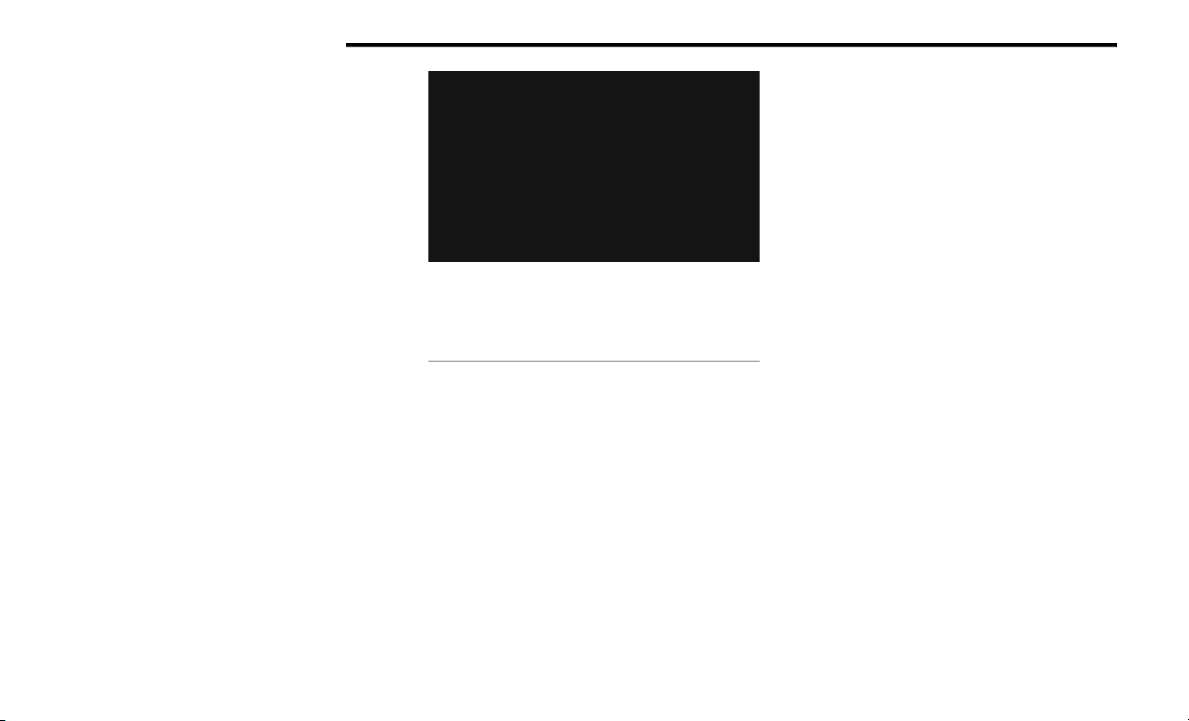
78 GETTING TO KNOW YOUR VEHICLE
The following messages will appear when a
non-phone device is plugged into the smaller and
larger USB ports, and when a phone device is
plugged into the smaller and larger USB ports:
“A new device is now connected. Previous
connection was lost”.
“(Phone Name) now connected. Previous
connection was lost”.
“Another device is in use through the same USB
port. Please disconnect the first device to use
the second device”.
Plugging in a phone or another USB device may
cause the connection to a previous device to be
lost.
Connecting AUX Or The External USB
Device
Use a connection cable to connect an external USB
device to the vehicle’s USB port, or use an auxiliary
cable to connect a device to the vehicle’s AUX port.
Both are located below the climate controls.
USB/AUX Ports
Once a device is connected to the USB port, it will
begin charging and is ready for use with the
system. Type C and Type A charge-only USB ports
can be used at the same time but cannot be used
simultaneously while playing media. When both
Type C and Type A charge-only USB ports are in use
they will be charged at a reduced rate.
NOTE:
If the device’s battery completely discharges, it
may not communicate with the Uconnect system
until a minimum charge is attained. Leaving the
device connected to the USB port may charge it to
the required level.
Using This Feature
By using a USB cable to connect an external
device:
The device can be played on the vehicle’s sound
system, providing the artist, track title, and
album information on the radio display.
NOTE:
Depending on track configuration, track infor-
mation may not be present on the radio display.
The device can be controlled using the radio
buttons to play and browse the contents of the
device.
The audio device battery charges when plugged
into the USB port.
1 — USB C Port
2 — USB A Port (Standard USB)
3 — AUX Port
22_WL_OM_EN_USC_t.book Page 78
Loading ...
Loading ...
Loading ...