Loading ...
Loading ...
Loading ...
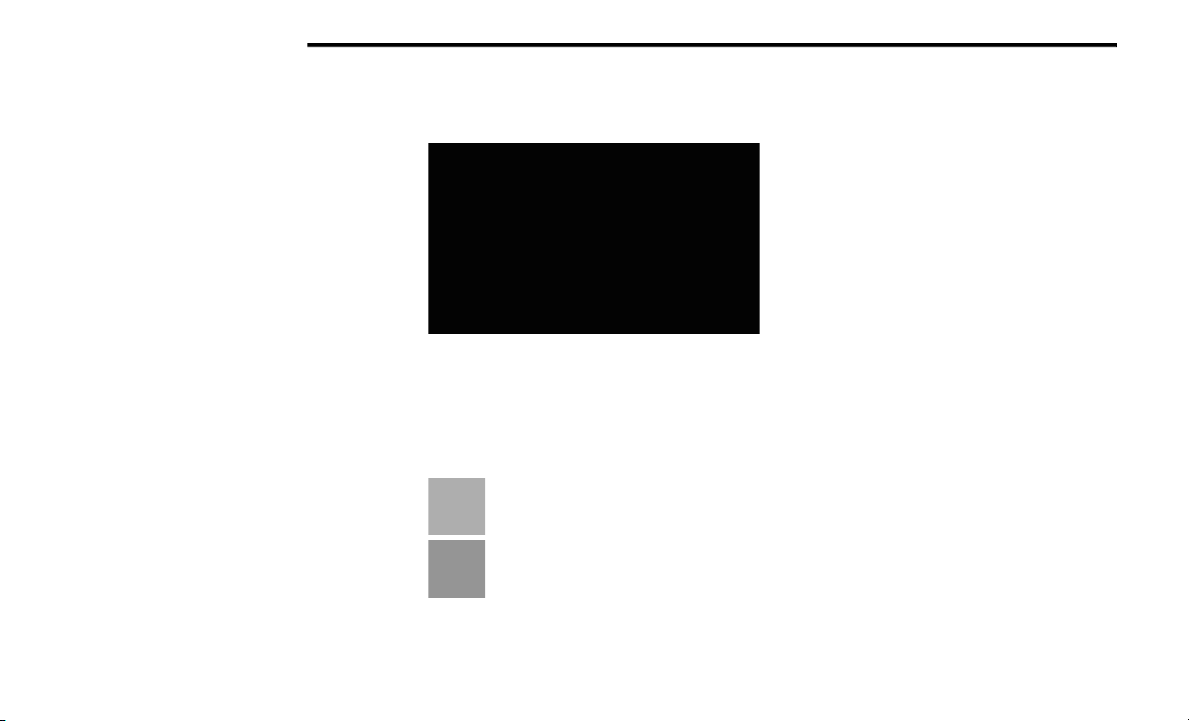
180 STARTING AND OPERATING
NIGHT VISION CAMERA SYSTEM —
IF EQUIPPED
Your vehicle may be equipped with a Night Vision
Camera system which uses an infrared camera to
view the area ahead of the vehicle, beyond the
headlights, to detect people and large animals
when it is dark outside.
The system detects pedestrians or large animals
by measuring the temperature difference between
the object and the surrounding area.
The thermal objects detected by the camera can
be displayed in the instrument cluster display.
Scroll to the Night Vision page in the instrument
cluster display menu Ú page 104 to display the
Night Vision screen.
Warm objects (e.g. animals) will appear lighter on
the display while cold objects (e.g. traffic signs) will
appear darker.
NOTE:
Night Vision only shows objects of interest that
are warmer or colder than the surroundings.
Adjust the instrument cluster dimmer control
brightness to make the image appear brighter
or dimmer.
To exit out of the Night Vision screen, select a
different menu in the instrument cluster display.
A yellow or red border and box highlight will appear
around objects of interest. More than one object of
interest may be highlighted.
Highlight Around Objects Of Interest
The highlighting of the object(s) of interest will
update in real time based upon the current Night
Vision assessment.
The two categories of Night Vision warnings are
Pedestrian Warnings and Animal Warnings.
Pedestrian Warning Telltale
Animal Warning Telltale
A Pedestrian or Animal Warning is
considered either Level 1 or Level 2.
Level 1 warnings are yellow, and Level 2 warnings
are red. The colors are not configurable.
Level 1 Warnings:
Yellow telltale in the instrument cluster display
Yellow highlights around the detected pedes-
trian/animal
Occurs when the vehicle is moving at speeds
greater than 8 mph (13 km/h) and the target is
in or approaching the vehicle path
Level 2 Warnings:
Red telltale in the instrument cluster display
Red highlights around the detected pedestrian/
animal
Occurs when the vehicle is moving at speeds
greater than 8 mph (13 km/h) and a collision
with the detected pedestrian/animal is possible
The pedestrian/animal is directly in the vehicle
path, close to the headlight area
A video pop-up will display when there is a target
detected and the instrument cluster display is
not showing the Night Vision page
A chime will sound for a Level 2 Warning detec-
tion event
Only one telltale can be displayed at a time based
upon priority.
22_WL_OM_EN_USC_t.book Page 180
Loading ...
Loading ...
Loading ...