Loading ...
Loading ...
Loading ...
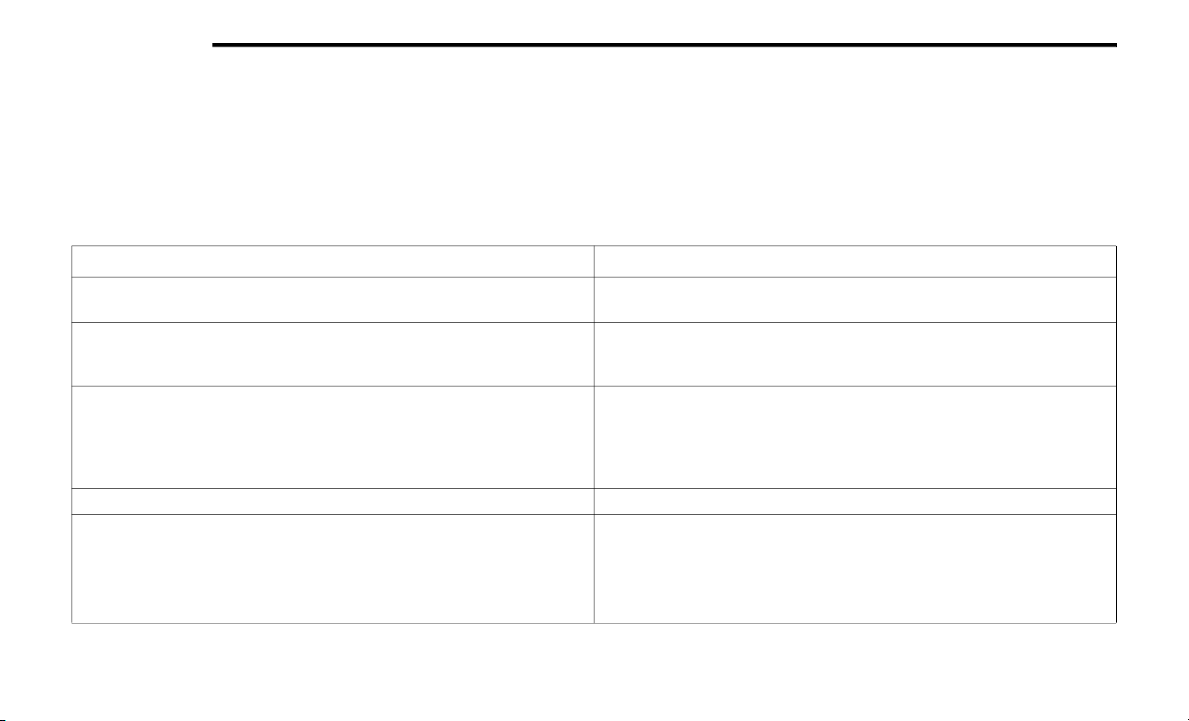
218 MULTIMEDIA
Lights
When the Lights button is pressed on the touchscreen, the system displays the options related to the vehicle’s exterior and interior lights.
NOTE:
When the “Daytime Running Lights” feature is selected, the daytime running lights can be turned on or off. This feature is only allowed by law in the country
of the vehicle purchased.
Depending on the vehicle’s options, feature settings may vary.
Setting Name Description
Ambient Color Personalization
This setting will redirect to a new menu that will allow you to change the
ambient lighting color in the cabin.
Headlight Off Delay
This setting will allow you to set the amount of time it takes for the headlights
to shut off after the vehicle is turned off. The available settings are “0 sec”,
“30 sec”, “60 sec”, and “90 sec”.
Headlight Illumination On Approach
This setting will allow you to set the amount of time it takes for the headlights
to shut off after the vehicle is unlocked. “Greeting Lights” must be selected
and “Headlight Illumination on Approach” must be selected above 0 seconds
for the feature to be enabled. The available settings are “0 sec”, “30 sec”, “60
sec”, and “90 sec”.
Headlights with Wipers This setting will turn the headlights on when the wipers are activated.
Proximity Wake-Up
This setting will allow you to turn on or off some exterior and interior lighting
illumination when approaching the vehicle.
NOTE:
Headlight Illumination On Approach must be set to a value other than zero for
Proximity Wake-Up to be active.
22_WL_OM_EN_USC_t.book Page 218
Loading ...
Loading ...
Loading ...