Loading ...
Loading ...
Loading ...
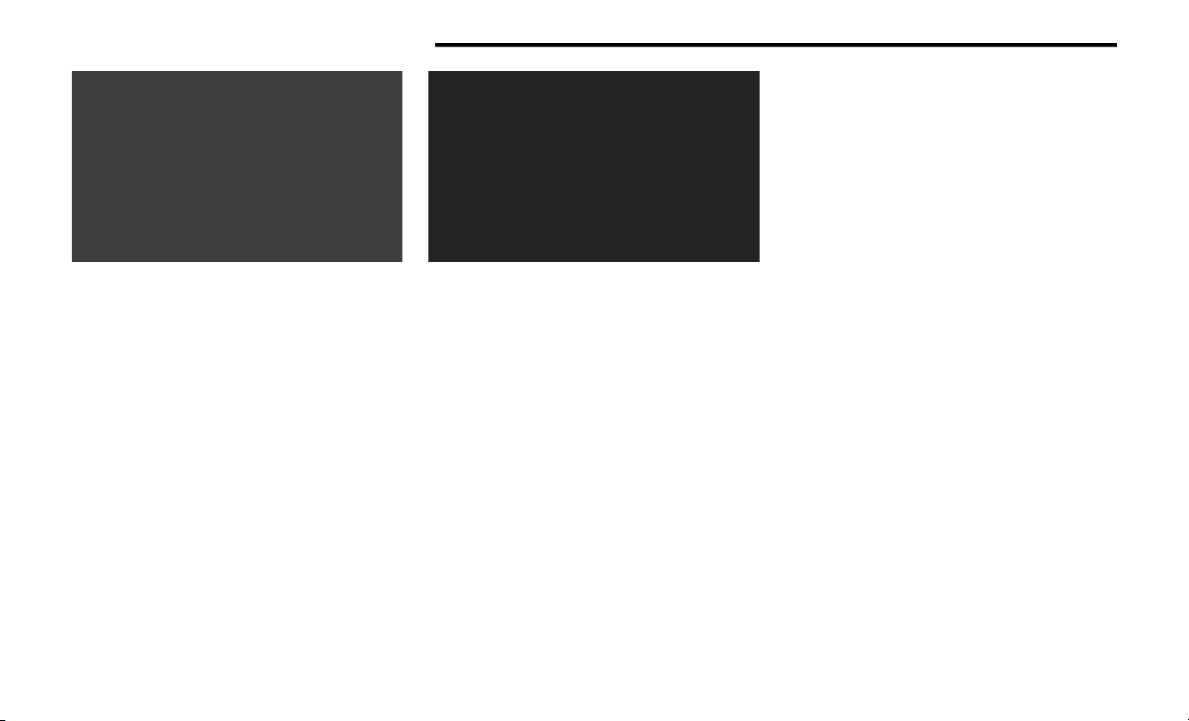
108 GETTING TO KNOW YOUR INSTRUMENT PANEL
Standard Mode
When “Standard” mode is selected, the HUD
image is split into thirds with the speed limit
indicator shown to the left, vehicle speed in the
center, and turn-by-turn navigation to the right.
Advanced: Speed, Speed Limit, Navigation,
Driver Assist (ACC/Cruise, Active Lane
Management, Active Driving Assist), Gear
Advanced Mode
When “Advanced” mode is selected, the HUD
displays the vehicle speed, turn-by-turn naviga-
tion, speed limit, driver assist function(s), and
current gear.
Custom 1: Speed, Speed Limit
Custom 2: Speed, Speed Limit, Navigation
Custom 3: Speed, Speed Limit, Navigation,
Driver Assist (ACC/Cruise, Active Lane
Management, Active Driving Assist)
Custom 4: Speed, Speed Limit, Navigation,
Driver Assist (ACC/Cruise, Active Lane
Management, Active Driving Assist), Gear
Display Height
Brightness
NOTE:
The HUD basic settings (Brightness, Display
Height and Non Custom layouts), are controlled
through the Settings Screen in the Instrument
Cluster Ú page 99.
NOTE:
If current theme is set to Digital, tachometer will
not display while in the Settings menu.
BATTERY SAVER ON/BATTERY SAVER
M
ODE MESSAGE — ELECTRICAL LOAD
R
EDUCTION ACTIONS — IF EQUIPPED
This vehicle is equipped with an Intelligent Battery
Sensor (IBS) to perform additional monitoring of
the electrical system and status of the vehicle
battery.
22_WL_OM_EN_USC_t.book Page 108
Loading ...
Loading ...
Loading ...