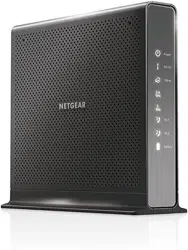Loading ...
Loading ...
Loading ...

Share USB Devices Attached to the Modem Router
51
AC1900 Cable Modem Voice Router
• Folder Name. Full path of the network folder.
• V
olume Name. Volume name from the storage device (either USB storage device or
HDD).
• T
otal Space and Free Space. Show the current utilization of the storage device.
Add a Network Folder on a USB Storage Device
You can add network folders on the USB storage device.
To add a network folder:
1. Launch an Internet browser from a computer or mobile device that is connected to the
network.
2. T
ype http://www.routerlogin.net or http://www.routerlogin.com.
A login window opens.
3. Enter the user name and password.
The user name is admin.
The default password is password. The user name and
password are case-sensitive.
The BASIC Home page displays.
4. Select ADV
ANCED > ReadySHARE.
The USB Storage (Advanced Settings) page displays.
5. Click the Create Network Folder button.
If this page does not display, your web browser might be blocking pop-ups. If it is, change
the browser settings to allow pop-ups.
6. In the USB Device menu, select the USB storage device.
7. Click the Browse button and in the Folder field, select the folder
.
8. In the Share Name field, type the name of the share.
9. In the Read Access menu and the W
rite Access menu, select the settings that you want.
Loading ...
Loading ...
Loading ...