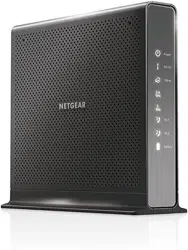Loading ...
Loading ...
Loading ...
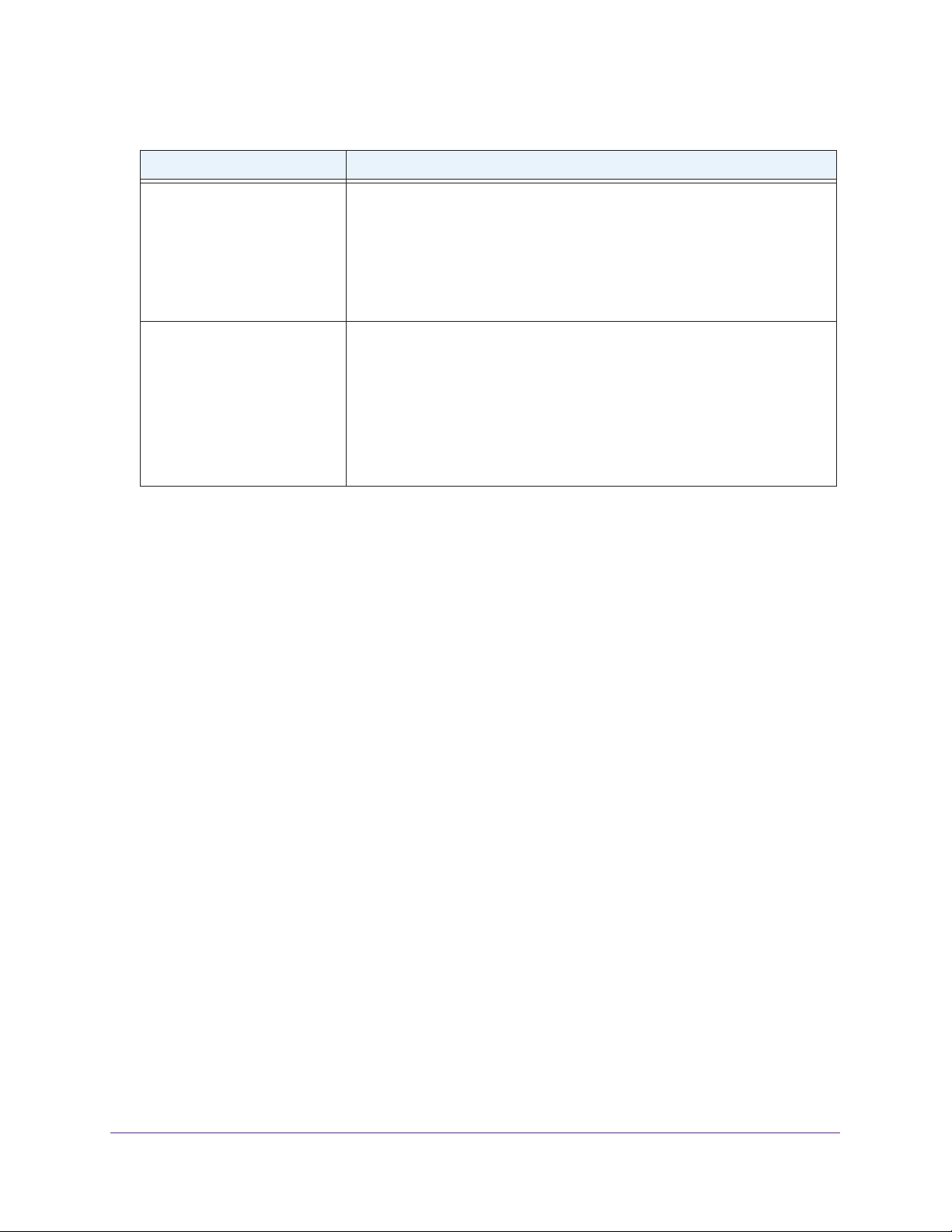
Troubleshooting
121
AC1900 Cable Modem Voice Router
Troubleshoot Your Network Using the Ping Utility
Most network devices and routers contain a ping utility that sends an echo request packet to
the designated device. The device then responds with an echo reply. You can easily
troubleshoot a network using the ping utility in your computer or workstation.
Test the LAN Path to Your Modem Router
You can ping the modem router from your computer to verify that the LAN path to your
modem router is set up correctly.
To ping the modem router from a Windows computer:
1. From the Windows toolbar, click Start and select Run.
2. In the field provided, type ping followed by the IP address of the modem router, as in this
example:
ping www.routerlogin.net
3. Click the OK button.
You should see a message like this one:
Pinging <IP address > with 32 bytes of data
If the path is working, you see this message:
Reply from < IP address >: bytes=32 time=NN ms TTL=xxx
If the path is not working, you see this message:
Request timed out
The Online LED is off and the
modem router is connected to
the cable wall jack.
• Make sure that the coaxial cable connections are secure at the modem
router and at the wall jack.
• Make sure that your Internet service provider provisioned your cable
Internet service. Your ISP can verify that the signal quality is good enough
for modem router service.
• Remove any excessive splitters that you installed on your cable line. Run
a “home run” back to the point where the cable enters your home.
The Power LED lights red. The modem router is too warm and might overheat. Do the following:
1. Disconnect the power cord.
2. Wait a couple of minutes to let the modem router cool down.
3. Make sure that the modem router is placed in a vertical position.
4. Make sure that the modem router is placed in a location with good
ventilation.
5. Reconnect the power cord.
Table 3. Troubleshooting with LEDs (continued)
LED Behavior Action
Loading ...
Loading ...
Loading ...