Loading ...
Loading ...
Loading ...
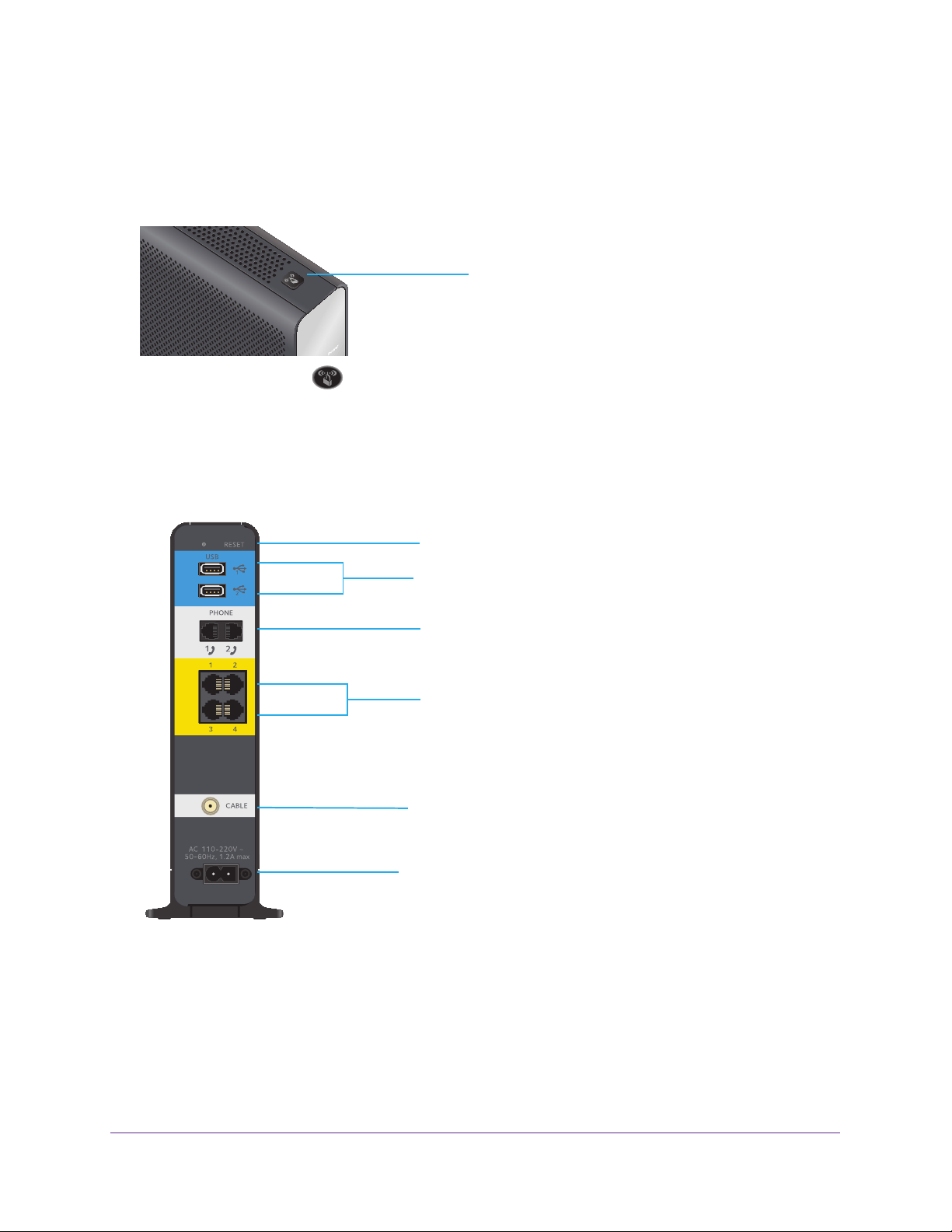
Hardware Overview
10
AC1900 Cable Modem Voice Router
Top Panel WPS Button
The WPS button is on the top panel.
WPS button
Press the WPS button to connect to the WiFi network without typing the WiFi password.
For more information about using WPS, see WiFi Connection on page 19.
Rear Panel
The rear panel contains ports, connectors, and a recessed button.
Figure 3. Rear panel connections and button
The rear panel contains the following components, viewed from top to bottom:
• Reset button. T
o set the modem router to the original factory settings, press and hold the
Reset button for at least seven seconds. For more information, see Factory Settings on
page 124.
Power input
Ethernet LAN ports (4)
Coaxial cable connector
Reset button
USB ports (2)
Voice ports (2)
Loading ...
Loading ...
Loading ...