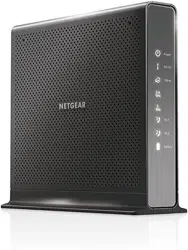Loading ...
Loading ...
Loading ...
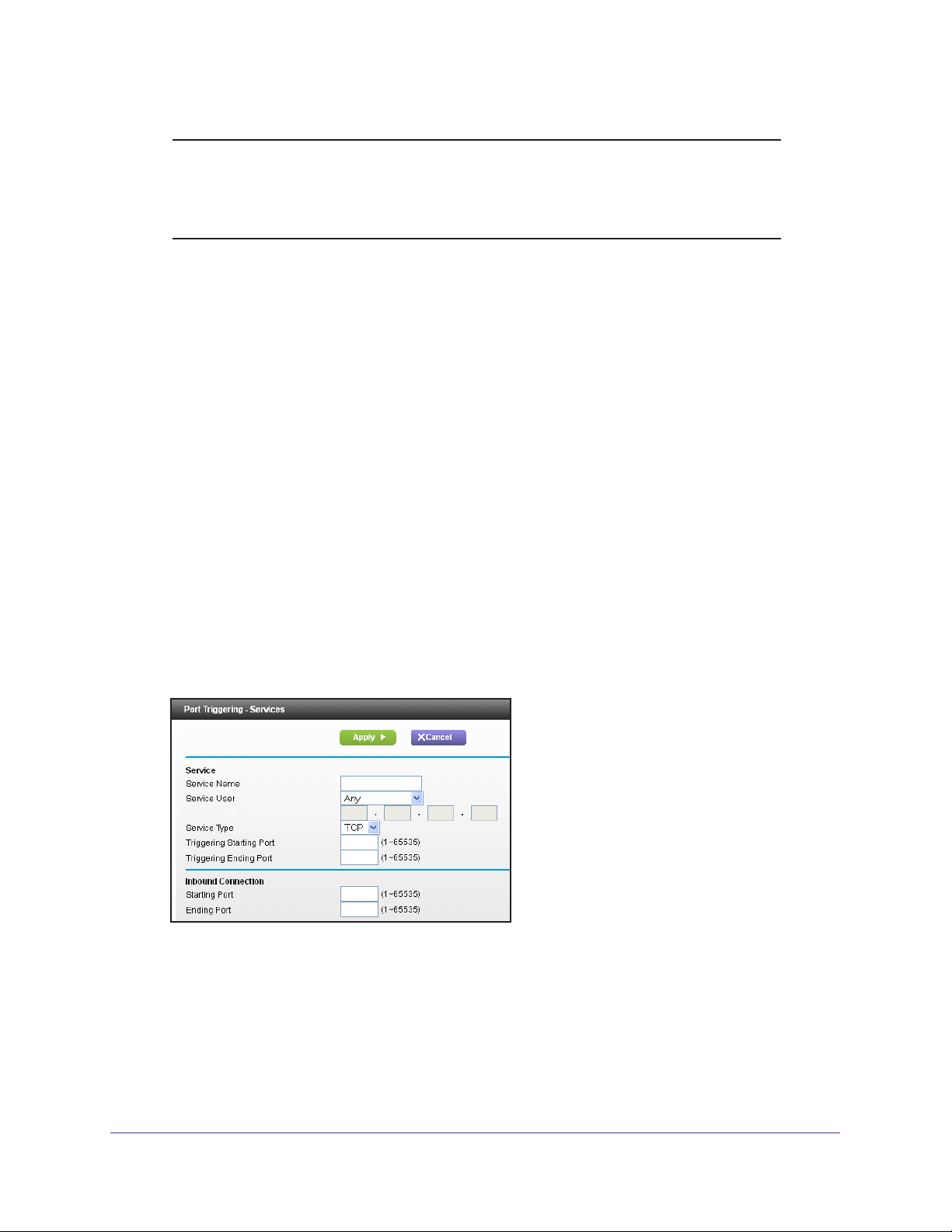
Specify Internet Port Settings
114
AC1900 Cable Modem Voice Router
Note: If you use applications such as multiplayer gaming, peer-to-peer
connections, real-time communications such as instant messaging, or
remote assistance (a feature in Windows XP), enable Universal
Plug-N-Play (UPnP).
Add a Port Triggering Service
To add a port triggering service:
1. Launch an Internet browser from a computer or mobile device that is connected to the
network.
2. T
ype http://www.routerlogin.net or http://www.routerlogin.com.
A login window opens.
3. Enter the user name and password.
The user name is admin.
The default password is password. The user name and
password are case-sensitive.
The BASIC Home page displays.
4. Select ADV
ANCED > Advanced Setup > Port Forwarding/Port Triggering.
The Port Forwarding/Port Triggering page displays.
5. Select the Port T
riggering radio button.
6. Click the Add Service button.
7. In the Service Name field, type a descriptive service name.
8. In the Service User menu, select Any
, or select Single address and enter the IP address
of one computer:
• Any (the default) allows any computer on the Internet to use this service.
• Single address restricts the service to a particular computer
.
9. Select the service type, either TCP or UDP or TCP/UDP (both).
Loading ...
Loading ...
Loading ...