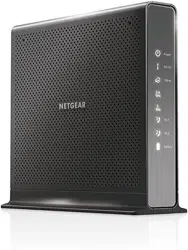Loading ...
Loading ...
Loading ...

Specify Internet Port Settings
111
AC1900 Cable Modem Voice Router
If you are unsure, select TCP/UDP.
10. In the External Starting Port field, enter the beginning port number.
If the application uses a single port, enter the same port number in the Ending Port field.
If the application uses a range of ports, enter the ending port number of the range in the
External Ending Port field.
11. Specify the internal ports by one of these methods:
• Leave the Use the same port range for Internal port check box selected.
• Type the port numbers in the Internal Starting Port and Internal Ending Port fields.
12. Type the IP address in the Internal IP address field or select the radio button for an
attached device listed in the table.
13. Click the Apply button.
The service is now in the list on the Port Forwarding/Port Triggering page.
Edit a Port Forwarding Service
To edit a port forwarding entry:
1. Launch an Internet browser from a computer or mobile device that is connected to the
network.
2. Type http://www.routerlogin.net or http://www.routerlogin.com.
A login window opens.
3. Enter the user name and password.
The user name is admin. The default password is password. The user name and
password are case-sensitive.
The BASIC Home page displays.
4. Select ADVANCED > Advanced Setup > Port Forwarding/Port Triggering.
The Port Forwarding/Port Triggering page displays.
5. Leave the Port Forwarding radio button selected as the service type.
6. In the table, select the radio button next to the service name.
7. Click the Edit Service button.
The Ports - Custom Services page displays.
8. Specify changes to any of the following settings:
• Service Name. Type the service name.
• Service Type. If you are unsure, select TCP/UDP.
• External Starting Port. If the application uses a single port, enter the same port
number in the External Ending Port field. If the application uses a range of ports,
enter the ending port number of the range in the External Ending Port field.
Loading ...
Loading ...
Loading ...