Loading ...
Loading ...
Loading ...
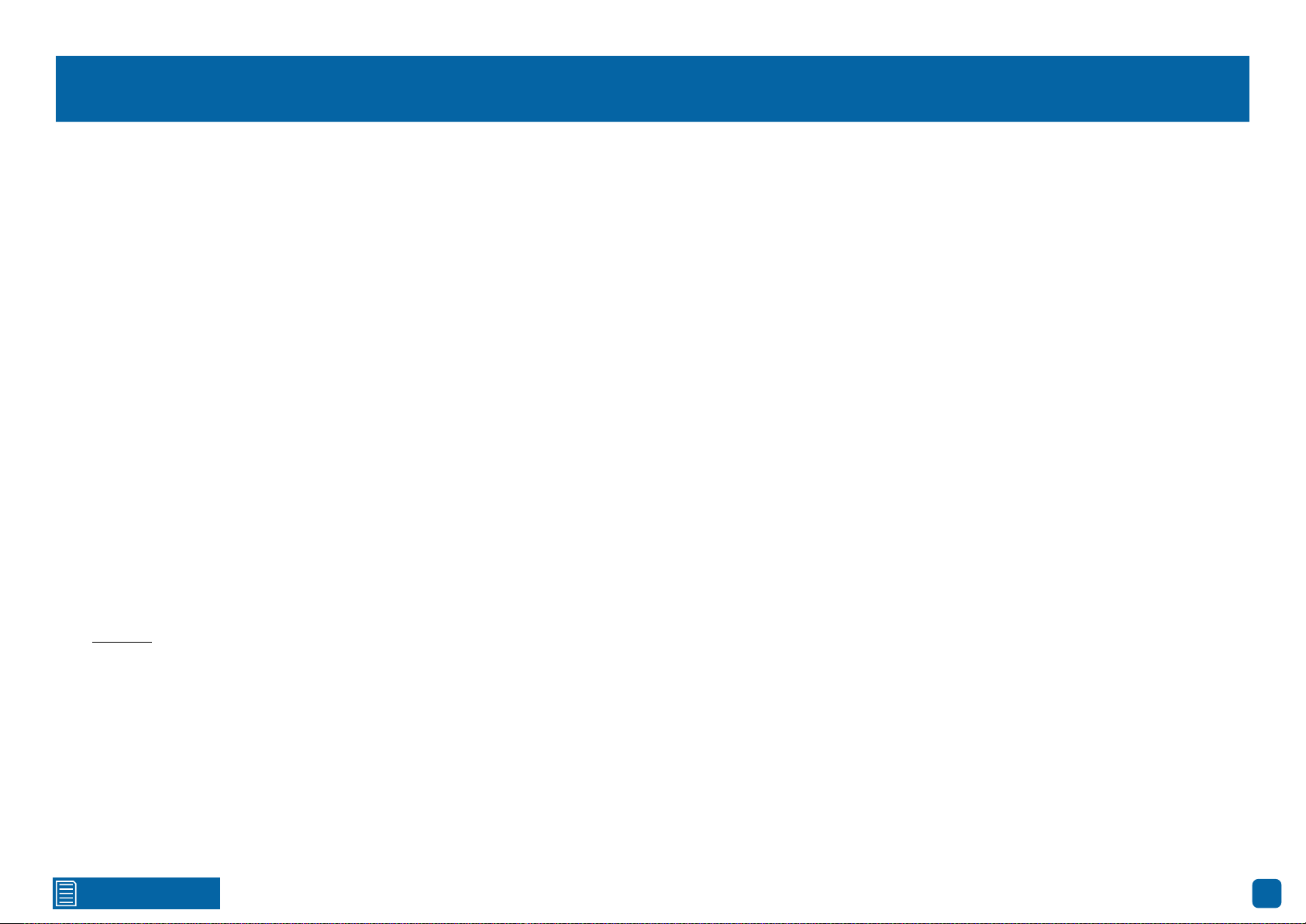
77
Click for contents
Frequently Asked Questions
Can I play video(s) on my DVR that I have copied to a USB flash drive?
No, your DVR doesn’t have the option to play video(s) from a USB flash drive.
You will have to play them on your computer or mobile device.
What is the largest hard drive that I can install inside my DVR?
The largest hard drive you can install is 6TB (terabyte). We recommend that
you purchase a drive that is surveillance rated such as the Western Digital
Purple™ and Seagate Skyhawk™ range of drives.
Can I connect and record to a portable USB hard drive?
No, your DVR will only record to the internal hard drive that is installed.
Can I connect and copy videos to a portable USB hard drive?
Due to the nature of how portable USB hard drives operate, there is no guar-
antee that your drive, when connected to the DVR’s USB port, will work. You’ll
have to give it a try. For backup purposes, we recommend using a USB flash
drive.
How do I save video recordings that are on my DVR?
To copy video recordings to a USB flash drive, use the Search: Events function
(see page 44).
Can I use my own email address and server instead of creating a new one?
You can providing you have the settings required for the SMTP port and serv-
er. If you don’t have this, you will have to contact your internet service provid-
er to get this information.
I’ve enabled the Push option on my DVR and in the HomeSafe View app but
I’m not receiving notifications on my mobile device.
The Push function is only available if you have one or more thermal-sensing
cameras connected to your DVR.
Loading ...
Loading ...
