Loading ...
Loading ...
Loading ...
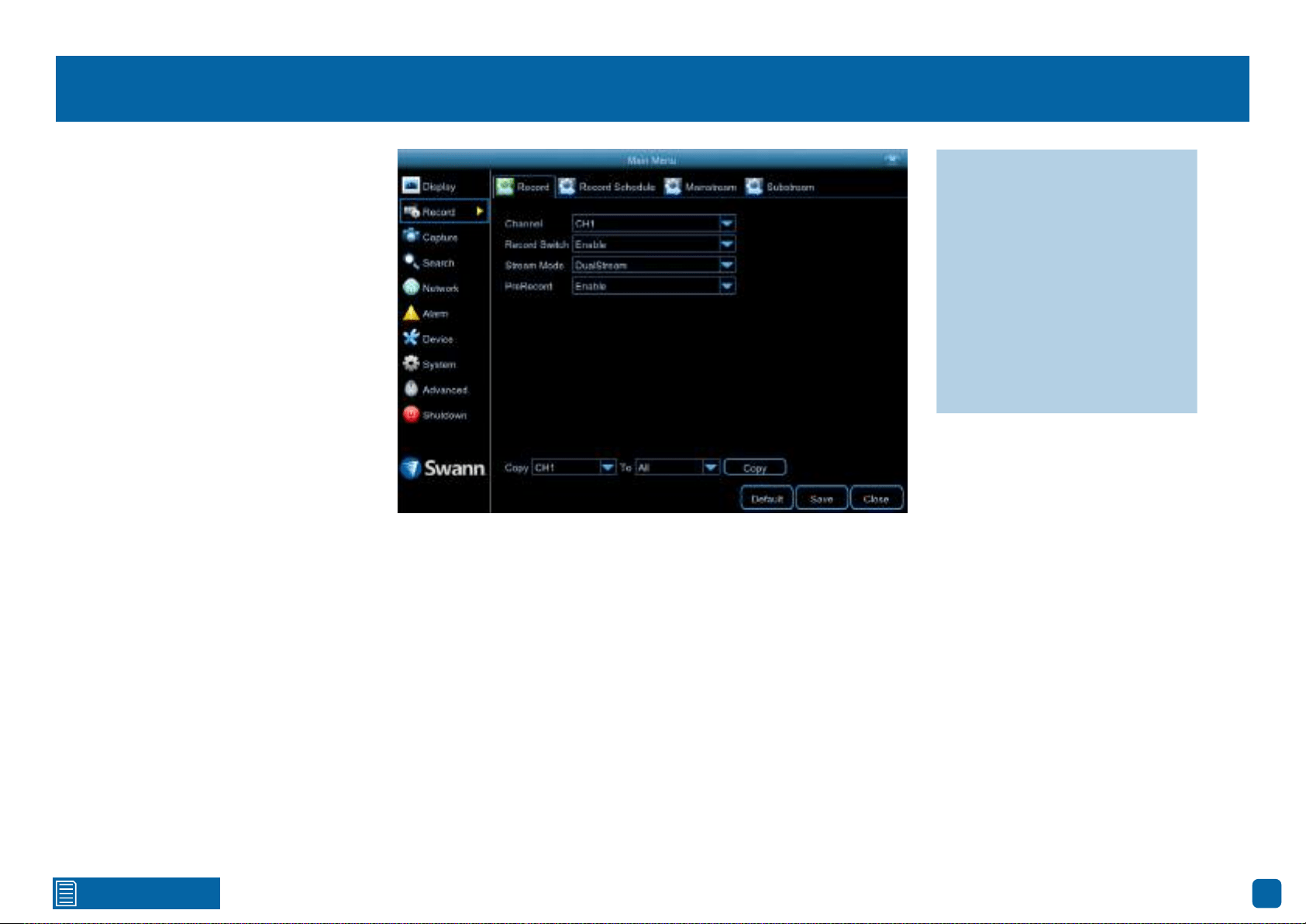
34
Click for contents
Record: Record
Channel: Select a camera that you would like to edit.
Record Switch: When disabled, your DVR will detect motion but it will not
record (manual record is also disabled).
Stream Mode: By default, your DVR will record both Mainstream and Sub-
stream video (known as DualStream). This is especially useful when using
Playback mode via the HomeSafe View app, as Substream video will be used.
This requires less bandwidth to stream the video from your DVR to your mo-
bile device. Mainstream video is used for playback when using your DVR di-
rectly. If remote playback is not required, you can select Mainstream record-
ing only.
PreRecord: Allows your DVR to record for a number of seconds before an
event occurs. It’s recommended to leave this enabled.
· Don’t forget to click “Save”
to apply settings.
· Use the “Copy” function to
apply all settings to the other
cameras.
· Click the “Default” button to
revert back to default settings.
· Click the “Close” button to
exit the Main Menu.
Loading ...
Loading ...
Loading ...
