Loading ...
Loading ...
Loading ...
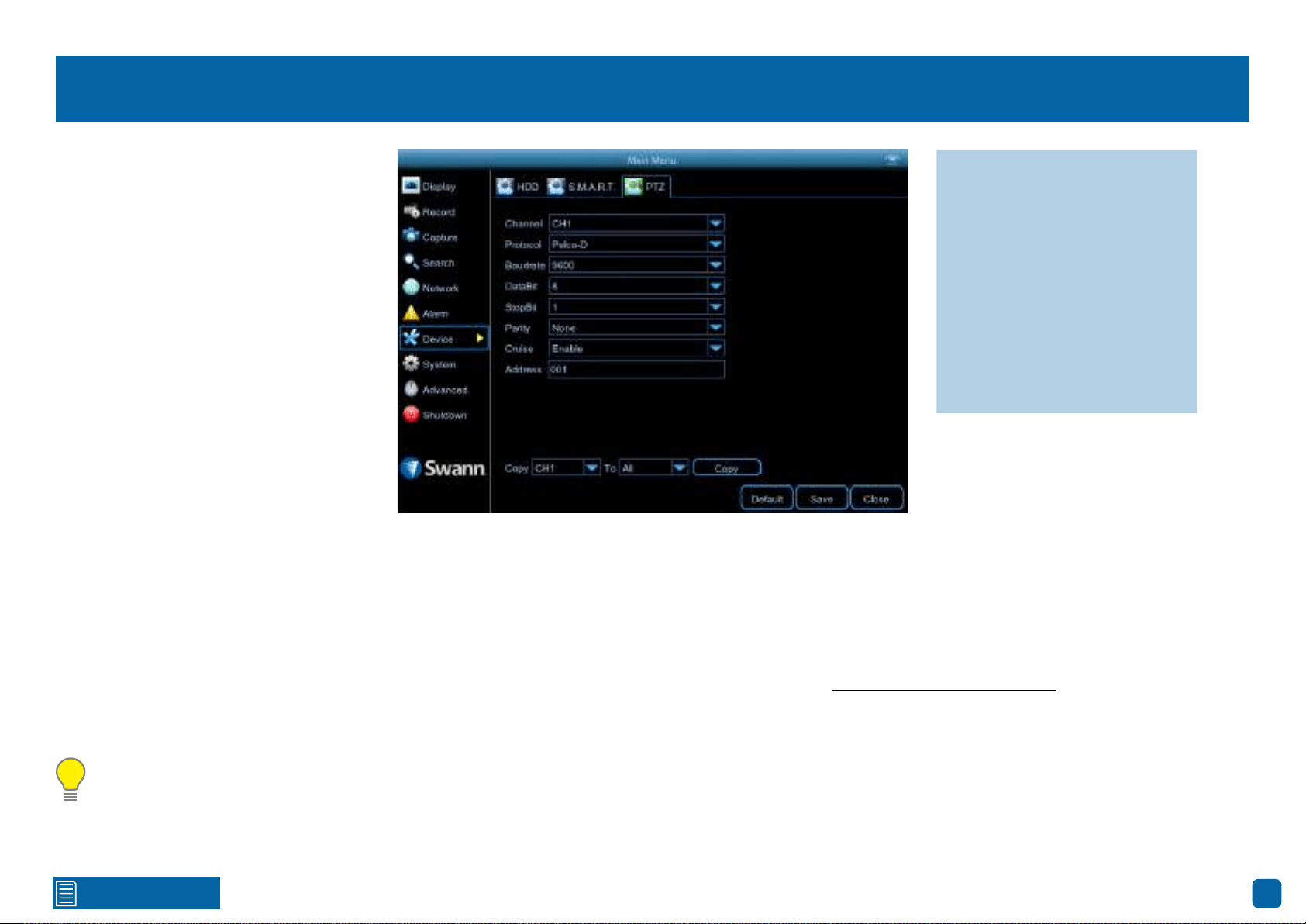
30
Click for contents
Device: PTZ
If you have a compatible PTZ camera connected to your DVR, you can use the
PTZ controls to move the camera as well as the ability to zoom into an object
and to control the level of focus (if available). You can create multiple preset
positions, which can be recalled to focus the camera’s view to a different po-
sition. Cruise mode can also be used to move the camera to different preset
positions that have been created.
To configure your PTZ camera, consult the instruction manual included with
your device then match those settings here.
Please note: Each channel has a unique address assigned to it, channel
1 is 001, channel 2 is 002, etc. Most PTZ cameras have their address
or ID set to 001, therefore when connecting to a channel other than channel
1, the channel address will have to be changed to match the same address
used by the camera. For example, if the camera is connected to channel 3,
click the drop down menu, select “CH3” and change the address to 001. Se-
lect “CH1” and change the address to 003. Click the “Save” button to apply
settings.
For instructions on how to control your PTZ camera and creating preset po-
sitions (see page 31 - Controlling your PTZ Camera).
· Don’t forget to click “Save”
to apply settings.
· Use the “Copy” function to
apply all settings to the other
cameras.
· Click the “Default” button to
revert back to default settings.
· Click the “Close” button to
exit the Main Menu.
Loading ...
Loading ...
Loading ...
