Loading ...
Loading ...
Loading ...
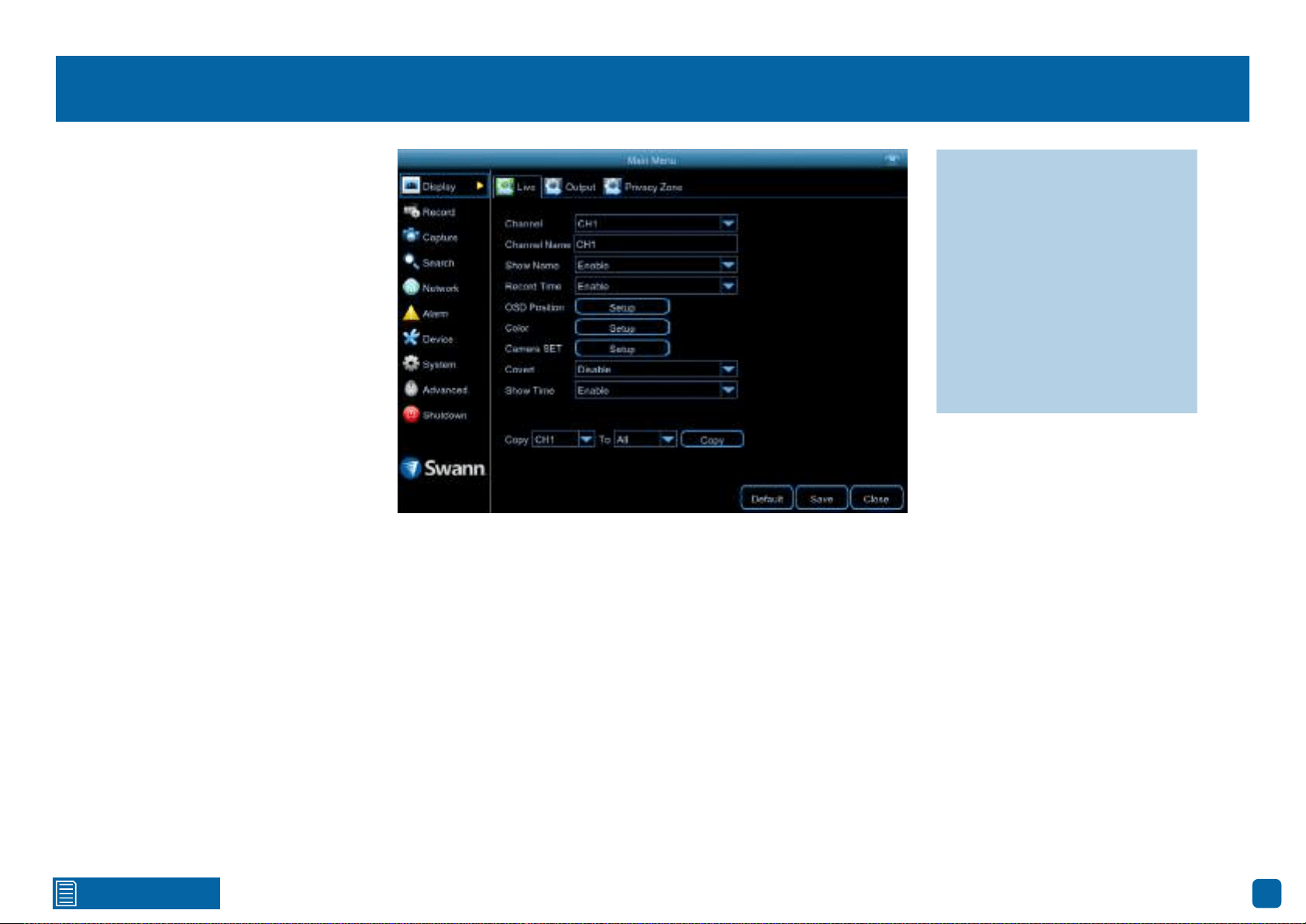
15
Click for contents
Display: Live
Camera SET: This setting is used to instruct your DVR on the camera type
connected. For the cameras included with your DVR, leave the default set-
ting. However, if you are connecting cameras that you have purchased previ-
ously or upgrading from an older security system and the image is black &
white, change this to TVI or AHD, depending on your camera type. Click the
“Setup” button then select the camera type for your camera. If the image is
in color, the correct camera type has been selected.
Covert: When enabled, the camera will detect motion and trigger your DVR
to record, but you will not see an image of the camera in Live View mode.
This may be suitable if your DVR and TV are displayed in a public area (shop,
warehouse, school, etc.), but you don’t want others to see an image from the
camera.
Show Time: By default, the date and time is displayed in Live View mode. You
can disable this if you wish.
· Don’t forget to click “Save”
to apply settings.
· Use the “Copy” function to
apply all settings to the other
cameras.
· Click the “Default” button to
revert back to default settings.
· Click the “Close” button to
exit the Main Menu.
Loading ...
Loading ...
Loading ...
