Loading ...
Loading ...
Loading ...
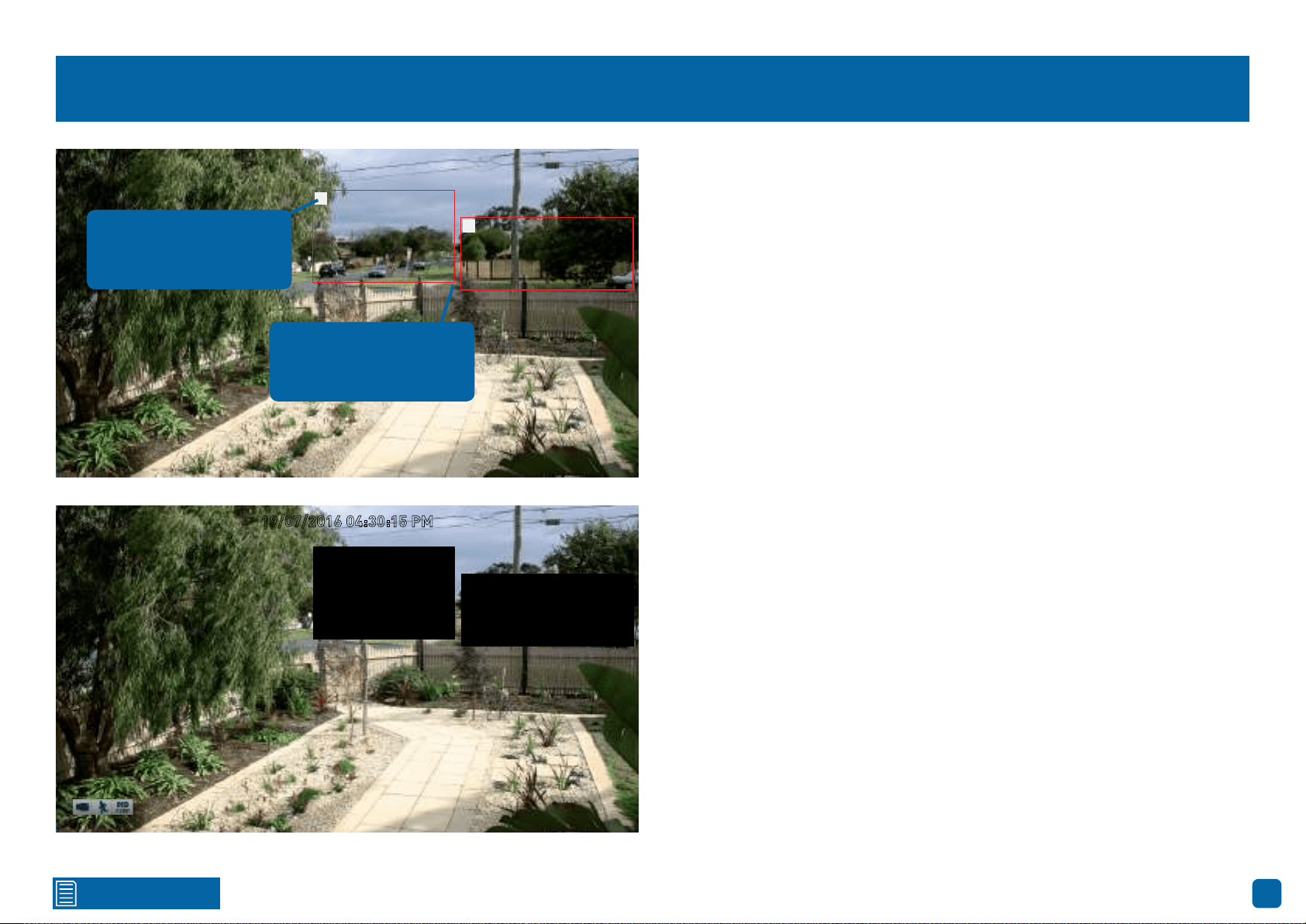
17
Click for contents
Creating a Privacy Mask
1. Depending on the number of masks that you want to create, each mask
will be numbered. To reposition the mask, click and hold the mask number
then move the mask to the desired location.
2. To resize the mask, click and hold the bottom right corner of the mask then
resize to the desired size. You can reposition and resize each mask to overlap
each other.
In the example provided on the left, two masks have been created to block
out cars and pedestrians adjacent to the front yard of the house. This will
minimise false triggers and block movement that is not relevant to entry via
the front entrance.
3. When finished, right-click to exit then click “Save” to apply. Areas obscured
by a mask won’t be shown live or recorded (see below left).
To remove a mask, uncheck the relevant checkbox next to “Area Setup” then
click “Save” to apply.
1
2
CH1
19/07/2016 04:30:15 PM
Click and hold here to
reposition the mask to
the desired location.
Click and hold here to
resize the mask to the
desired size.
Loading ...
Loading ...
Loading ...
