Loading ...
Loading ...
Loading ...
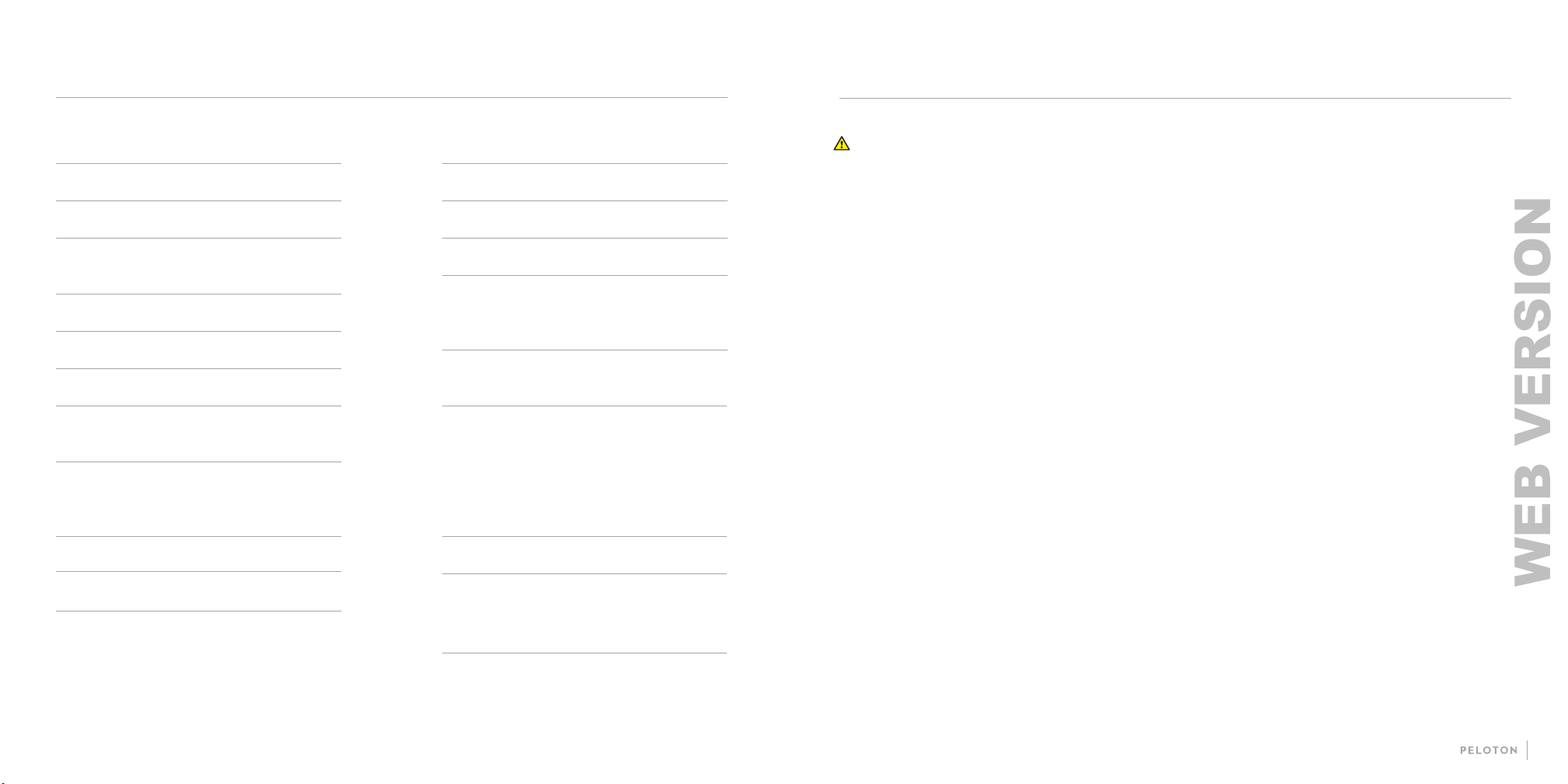
13
12
SETTING UP THE TREAD+
TECHNOLOGY
CONNECTION
:
WiFi 802.11a/b/g/n/ac
100 Mbps Ethernet
MIMO 2x2 antenna
ANT+
Bluetooth 4.2
CAMERA
:
5 megapixel front-facing
SOUND
:
20 W soundbar with 70Hz to 20KHz
frequency response
USER REQUIREMENTS
USER HEIGHT RANGE
:
4'11"–6'4"/150–193 cm
USER WEIGHT RANGE
:
105–300 lb/48–136 kg
MINIMUM USER AGE
:
16 years
SAFETY
Removable safety key
Tread Lock passcode
PERFORMANCE
SPEED
:
0–12.5 mph/0–20 kmh
INCLINE
:
0–15% grade
SCREEN ADJUSTMENT
:
0–30° vertical tilt
POWER REQUIREMENTS (US)
:
120Vac, 60Hz, 15A dedicated circuit
Avoid GFCI outlets
MEASUREMENTS
DIMENSIONS
:
72.5" L x 36.5 " W x 72" H
184 cm L x 93 cm W x 183 cm H
SLAT BELT
:
67" L x 20" W/170 cm L x 51 cm W
SCREEN
:
32"/81 cm diagonal
Do not use extension cords or adapters. Do not attach
other appliances to the same circuit.
Avoid GFCI outlets. If no suitable outlet is available,
contact an electrician.
Use a grounded dedicated circuit capable of carrying 15 or
more amps. If the circuit is not properly grounded there is a
risk of electric shock.
Keep the area around the Tread+ clear of furniture,
exercise equipment or other objects, and abide by
clearance requirements at all times. Users, children,
pets, and objects can be pulled under the Tread+,
leading to risk of serious injury or death.
Never put anything under the Tread+ or reach under the
Tread+ while it is powered on.
When installing the Tread+, make sure that the electrical
installation complies with all local codes and ordinances.
Consult an electrician if you are not sure whether your
outlet can support the Tread+.
SPECIFICATIONS
WARNINGS AND
SAFETY INSTRUCTIONS
WEB VERSION
Loading ...
Loading ...
Loading ...