Loading ...
Loading ...
Loading ...
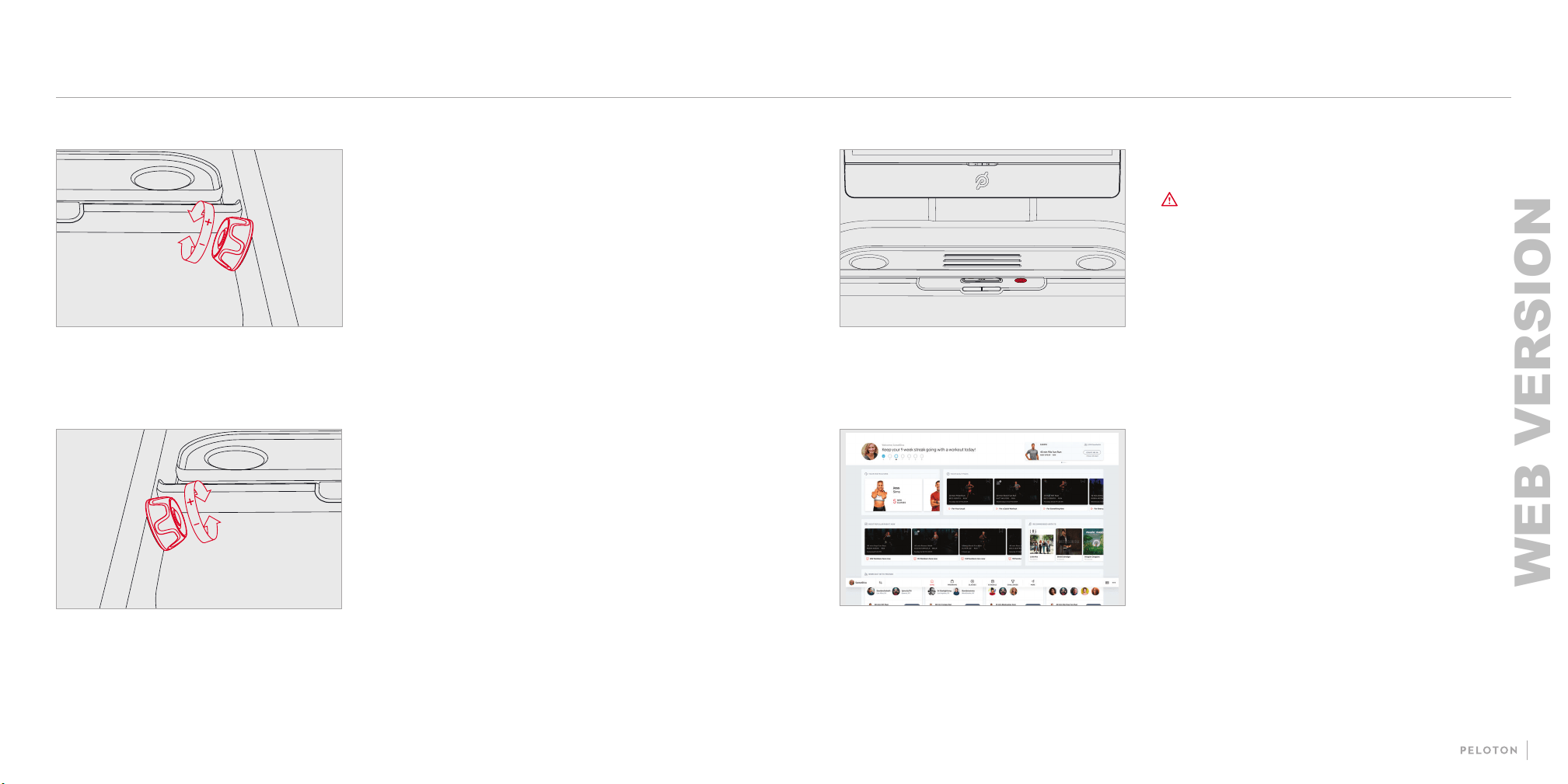
22
23
y Turn knob forward to increase speed in increments of 0.1 mph.
y Turn knob backward to decrease speed in increments
of 0.1 mph.
y Press the jump button at the center of the knob to increase
speed to the next whole mph.
y Tap Speed to change your speed using onscreen shortcuts.
y Tap the screen and select Customize Shortcuts to put in
your own shortcut speeds.
y Turn knob forward to increase incline in increments of 0.5
percent grade.
y Turn knob backward to decrease incline in increments of
0.5 percent grade.
y Press the jump button at the center of the knob to increase
incline to the next whole percent grade.
y Tap Incline to change incline using onscreen shortcuts.
y Tap the screen and select Customize Shortcuts to put in your
own shortcut incline settings.
USING THE TREAD+ CONTINUED
SPEED
INCLINE
JOINING A CLASS
y Select live classes from the schedule or choose from
on-demand classes.
y Most classes include a warmup and cooldown. Warmup and
cooldown classes are also available separately.
y Filter by instructor, class length, class type, and more.
y Select More for a Scenic Run or Just Run experience.
In Free Mode, the slat belt moves freely. Hold the handrail and
move the running surface using your feet.
FREE MODE
WARNING When the Tread+ is in Free Mode, the slat belt
moves freely. If you inadvertently start the belt moving, you
could fall. Never leave the Tread+ unattended in Free Mode.
y Before turning on Free Mode, bring the Tread+ to a complete
stop and set the incline to 0%.
y Press the Free Mode button to turn on Free Mode.
y Press the Free Mode button or the center button to stop the
belt and exit Free Mode.
WEB VERSION
Loading ...
Loading ...
Loading ...