Loading ...
Loading ...
Loading ...
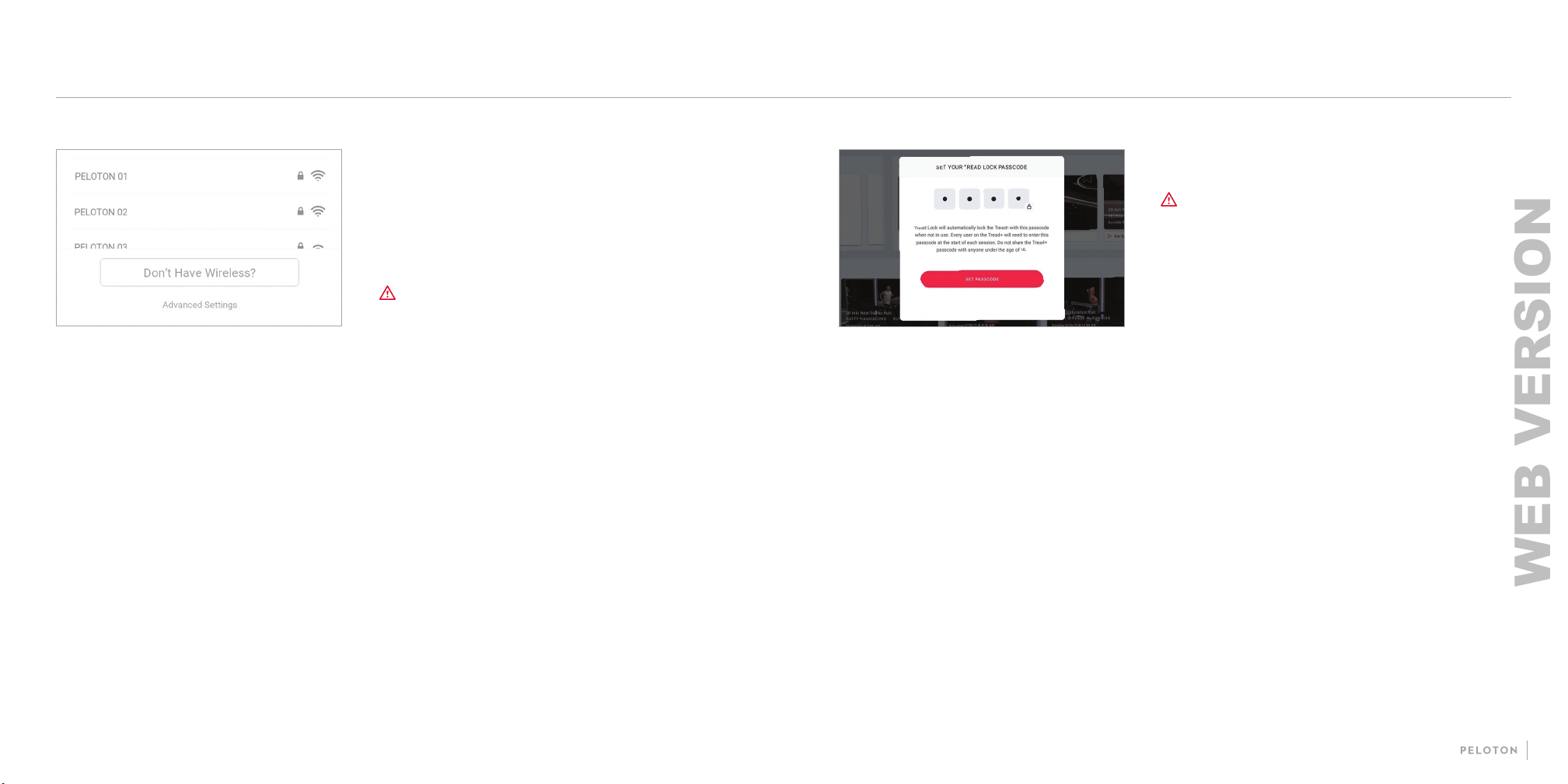
18
19
GETTING STARTED CONTINUED
y
Select your WiFi network and enter the password.
y If a WiFi network is not available, use an Ethernet cable to
connect to a Local Area Network (LAN). Pull the back panel off
the touchscreen mount to access the Ethernet port.
CONNECTING TO THE INTERNET
CAUTION The Ethernet cable must not pass under the
Tread+ or touch the running surface.
TREAD LOCK
y Tap the
...
icon at the bottom right of the home screen and
select Tread Lock.
y Follow the prompts to reset the 4-digit passcode.
y If you forget the Tread Lock passcode, you can reset it
by going to support.onepeloton.com and following the
instructions for passcode reset.
WARNING Hide the Tread Lock passcode from children
under the age of 16 or persons with reduced physical,
sensory or mental capabilities that impair the safe use of
the equipment.
Tread Lock is an additional safety feature that requires a
passcode to unlock the Tread+.
Setting up a 4-digit passcode will be required when using your
Tread+ for the rst time. All users will be required to enter this
passcode after 45 seconds of inactivity except during a workout.
NOTE: all user proles associated with the Tread+ will be
required to enter the same 4-digit passcode.
To change an existing passcode:
WEB VERSION
Loading ...
Loading ...
Loading ...