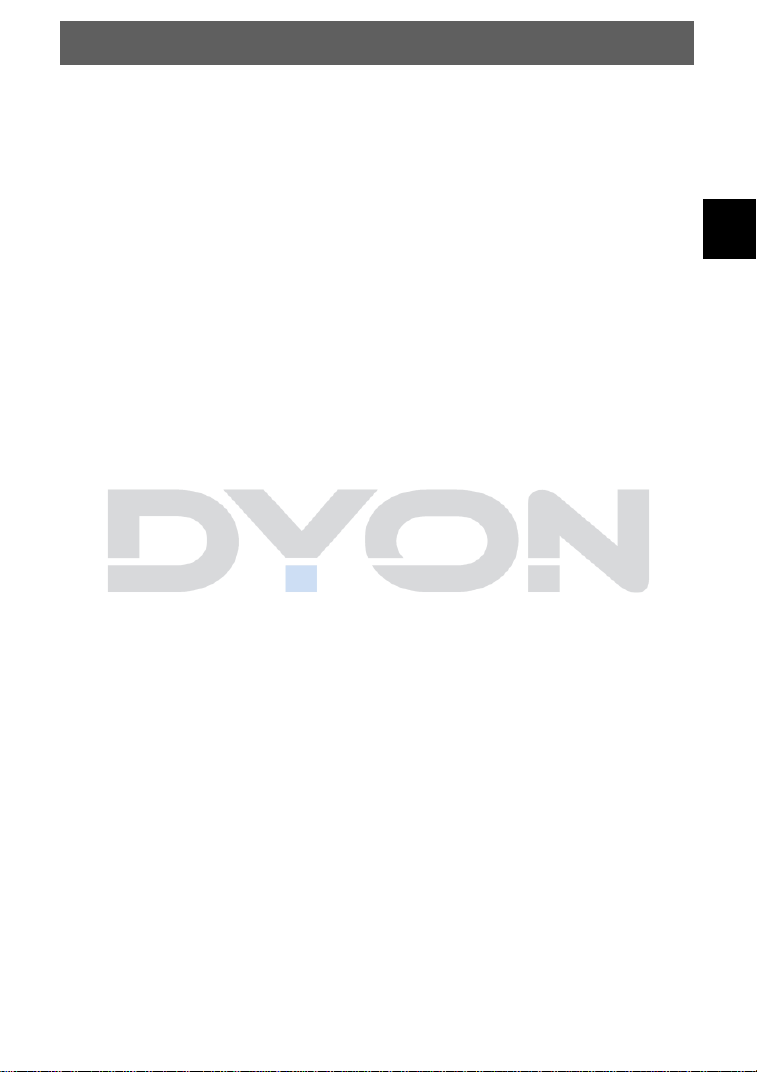
EN
DYON SMART 55 XT-2
16
V1.0.0
Content
1 Important Safety Instructions ................................................................ 3
2 Support Information .............................................................................. 8
3 Appropriate use .................................................................................... 8
4 Notes on energy efficiency .................................................................... 9
5 Conformity .......................................................................................... 11
6 Montage ............................................................................................. 12
6.1 Stand mounting ......................................................................................... 12
6.2 Wall mounting ........................................................................................... 13
7 Controls and connections ................................................................... 14
7.1 The buttons on the device ........................................................................ 14
7.2 Connections .............................................................................................. 15
7.3 CI/CI+ Slot ................................................................................................ 17
7.4 Remote Key Function ............................................................................... 19
7.5 Antenna connection .................................................................................. 22
8 Initial setup ......................................................................................... 23
8.1 Language .................................................................................................. 23
8.2 Information on data processing ................................................................ 23
8.3 Country ..................................................................................................... 24
8.4 Select TV Mode ........................................................................................ 24
8.5 Network ..................................................................................................... 24
8.5.1 Wi-Fi Network ..................................................................................... 24
8.5.2 Wired Network .................................................................................... 25
8.6 Set Up Netflix ............................................................................................ 25
8.7 Input Source ............................................................................................. 26
8.8 Tuning Type .............................................................................................. 26
8.9 Start the channel search ........................................................................... 27
9 Input source selection ......................................................................... 27
10 TV Features ....................................................................................... 28
10.1 EPG (Electronic Program Guide) ............................................................. 28
10.2 Quick menu ............................................................................................... 29
10.3 Use channel list ........................................................................................ 29
10.3.1 Edit Channel list ................................................................................. 30
10.3.2 Use the Favorite list ........................................................................... 30
10.4 HbbTV ....................................................................................................... 31
10.5 Teletext ..................................................................................................... 32
10.6 Hotel Mode................................................................................................ 33
11 Menu Settings .................................................................................... 34
11.1 Menu Picture ............................................................................................. 34
11.2 Menu Sound ............................................................................................. 36
11.3 Menu Setting ............................................................................................. 37
11.4 Menu Lock ................................................................................................ 38
11.5 Menu Program .......................................................................................... 38
11.6 Menu Network ........................................................................................... 40
11.7 About ......................................................................................................... 41
Loading ...
Loading ...
Loading ...
