Loading ...
Loading ...
Loading ...
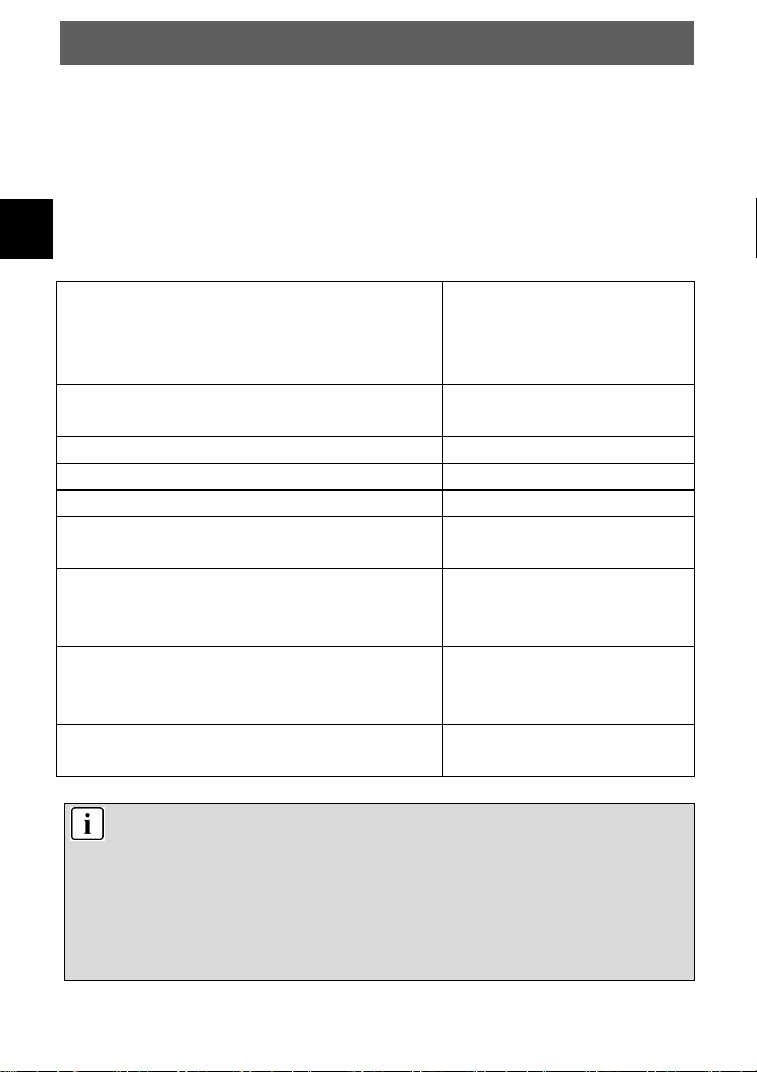
EN
DYON SMART 55 XT-2
36
11.2 Menu Sound
Here you can make Sound adjustments. Press the /
buttons and then the /buttons to change the setting and the
OK button to confirm. Press the MENU button to return to the
previous menu.
Description of the individual menu items
Note
Audio Description (AD) is only available on some
channels and a few programs.
Certain sound settings may have little effect due to the
design of the device and the design proximity of the
stereo speakers.
Sound Mode
Setting default settings for the sound.
In the "User" setting, these settings
can be set by yourself.
Standard, Music,
Movie, Sport, User
Equalizer
120Hz, 500Hz, 1.5KHz,
5KHz, 10KHz
Surround Sound
On / Off
Dolby Audio Process
On / Off
AD Switch
On / Off
AD Enable
AD On, Volume Setting
0-100
Digital output type
Auto, Transcode DD,
Transcode DDP, RAW,
PCM,
Audio Type
Normal, Hearing
Impaired, Visual
Impaired
Audio Delay
SPDIF, Speaker, HDMI
ARC
Loading ...
Loading ...
Loading ...