Loading ...
Loading ...
Loading ...
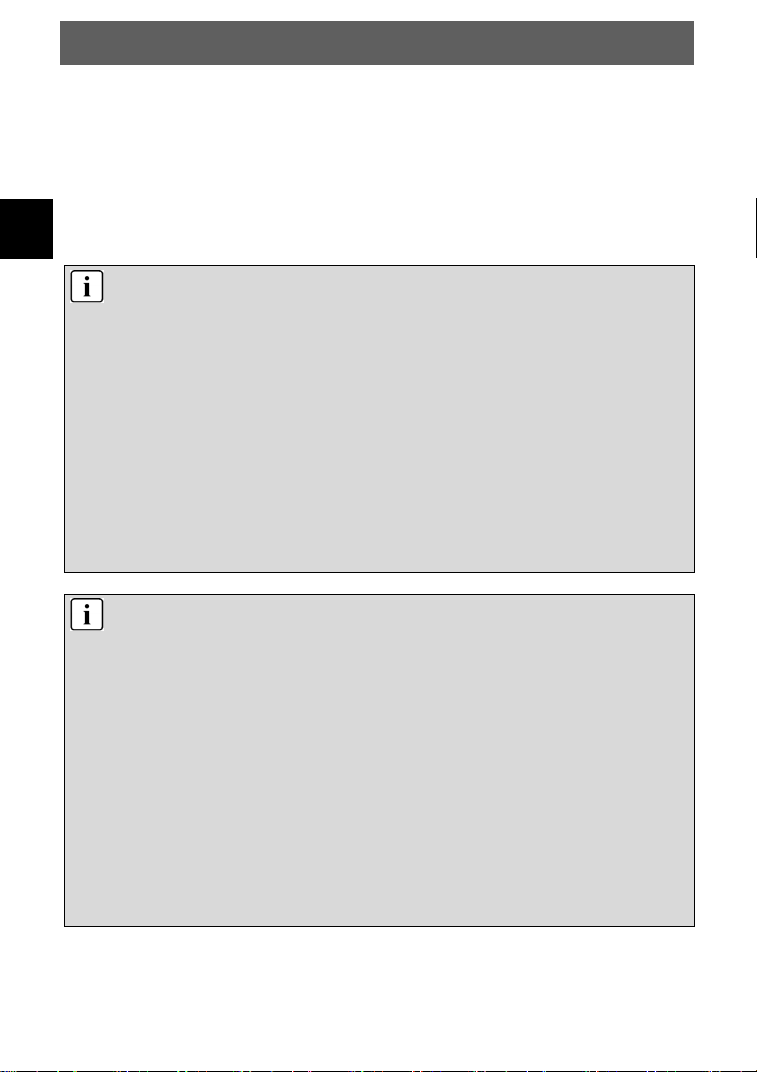
EN
DYON SMART 55 XT-2
22
7.5 Antenna connection
Connection for DVB-T2 reception or cable TV
Connect the signal cable (e.g. the antenna cable) to the
antenna input (RF) on the back of the device. After connection,
turn on the device. Press the INPUT button and select DVB-T/C
and perform channel search.
Note on DVB-T
Whether and how many transmitters can be received
depends on the location of the device and the availability
of DVB-T transmitters in this region. DVB-T radio
channels are only available in very few regions.
Please note that when using DVB-T, a new channel
search should be performed every time you change
location.
Broadcast channels and their transmission frequency
vary from region to region.
Supplement to DVB-T2
This device is suitable for the reception of DVB-T2
transmitters in Germany.
Make sure that DVB-T2 is available in your region. If you
have any questions, please contact our support. Please
note that you may now need a CI+ module for DVB-T2 to
receive private channels.
Attention!
The CI+ module has the corresponding functions of a
smart card already integrated. Therefore, you only
need the CI+ module in Germany.
Loading ...
Loading ...
Loading ...