Loading ...
Loading ...
Loading ...
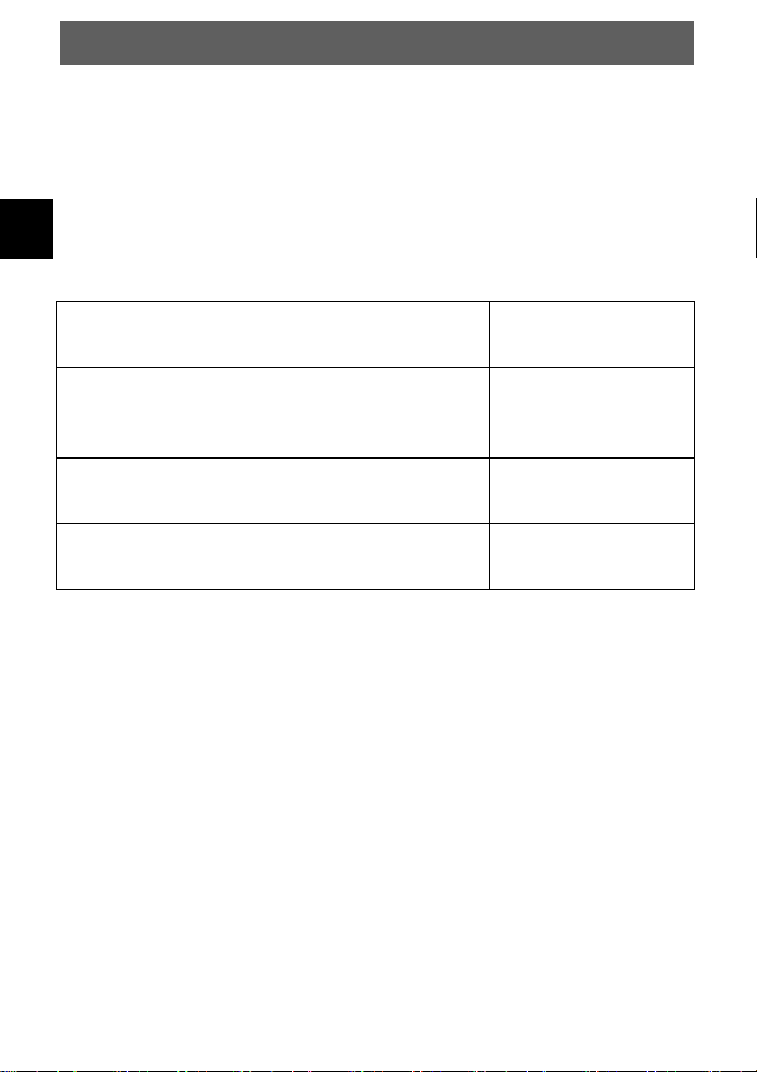
EN
DYON SMART 55 XT-2
40
11.6 Menu Network
You can make settings for the network here. Press the /
buttons to select a setting, press the / buttons to change
the setting and the OK button to confirm. Press the MENU
button to return to the previous menu.
Description of the individual menu items
Wi-Fi
Network settings for connection via WLAN
Ethernet
Network settings for connection via
Ethernet cable
Wake On LAN
Request Wake Up at Screencast
On / Off
Wake On WLAN
Request Wake Up at Screencast
On/Off
Loading ...
Loading ...
Loading ...