Loading ...
Loading ...
Loading ...
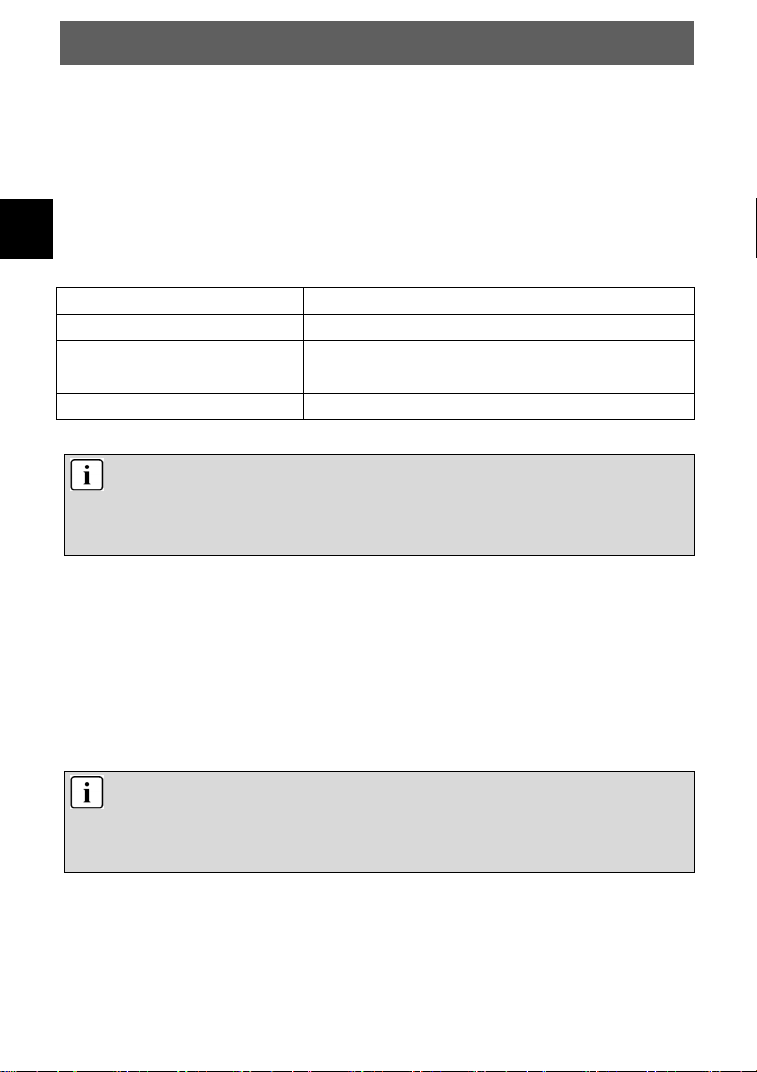
EN
DYON SMART 55 XT-2
38
11.4 Menu Lock
Here you can lock the system, set a password, lock programs
and set parental lock. If you have locked the system, you
cannot search channels or change programs. Press the
/buttons to select a setting, press the / buttons to
change a value, press the OK button to confirm. Press the
MENU button to return to the previous menu.
Note
The default password is 0000. This option is only
available in DVB-T and DVB-S modes!
11.5 Menu Program
Here you can make settings of the channel search. Press the
/buttons to select a setting, press the /buttons to
change the setting and press the OK button to confirm. Press
the MENU button to return to the previous menu.
Note
After the initial installation, only channels of the currently
selected input source can be edited here.
Lock System
On / Off
Set Password
You can change the password
Parental Guidance
Off / 4 / 5 / 6 / 7 / 8 / 9 / 10 / 11 / 12 /
13 / 14 / 15 / 16 /17 / 18
CI CAM Pin Code
Loading ...
Loading ...
Loading ...