Loading ...
Loading ...
Loading ...
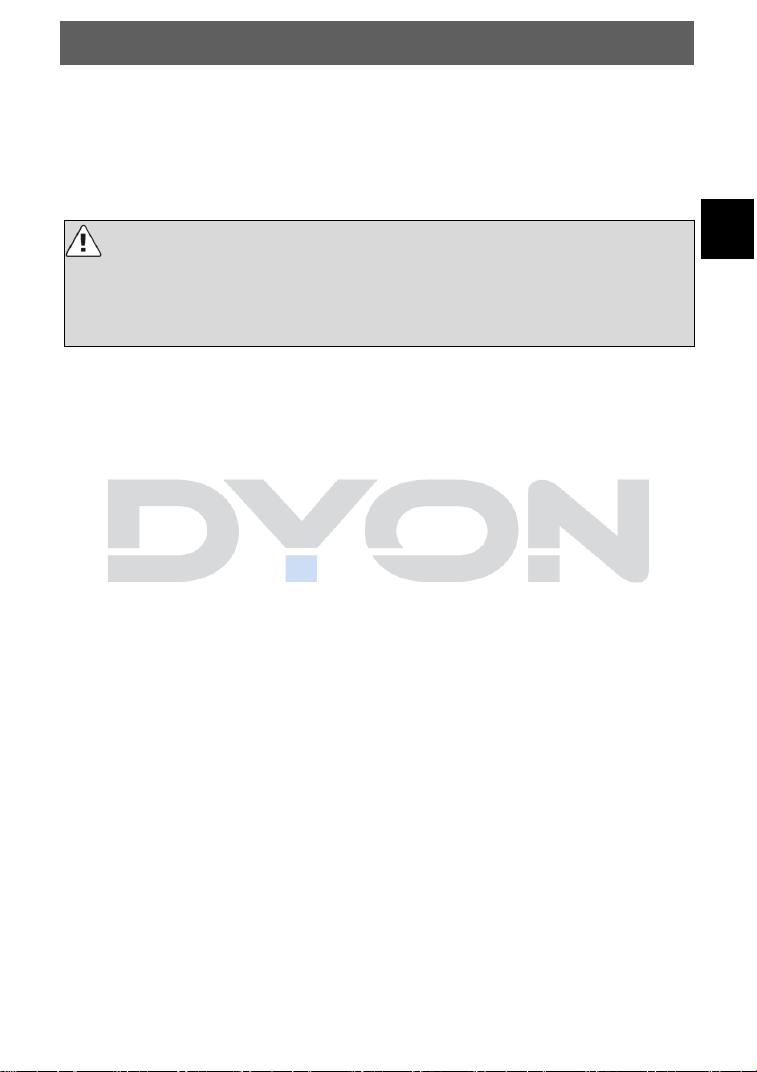
EN
DYON SMART 55 XT-2
45
14 USB Devices
14.1 Connecting USB devices
This device is provided with a USB port for updating the
software and playing media files.
Please connect USB media directly to the USB interface
of the device.
If this is not possible, please use only connection cables
that are not longer than 25cm.
To update the software via USB, proceed as follows. Press the
INPUT button and then the arrow buttons to select the USB
mode. Then press the OK button to confirm.
Please make sure that a USB device is connected. There are
three media types that can be selected: Photo, Music and
Video. Select the media type with the / buttons, then press
the OK button to enter the drive selection menu.
Press the / buttons to select the correct drive and press the
OK button to display the file and folders list or press the BACK
button to return to the media selection menu.
Loading ...
Loading ...
Loading ...