Documents: Go to download!
User Manual
- Owner's manual - (English, French, Spanish, Chinese, Italian)
- Product-Information-Sheet-Signa-S2 - (English)
- What’s in the Box
- Connecting Your Signa S2 to Your TV
Table of contents
User Guide
What’s in the Box
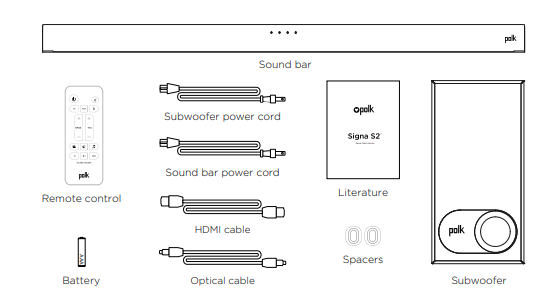
Connecting Your Signa S2 to Your TV
1. Is an HDMI port on your TV labeled “ARC”?
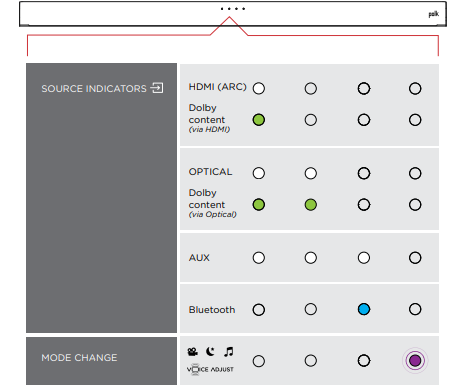
Connect the included HDMI cable to the HDMI ports labeled with “ARC” on both the TV and the sound bar.

- Connect the an Optical cable between the TV and sound bar.
- Connect the included HDMI cable to any available HDMI port on the TV and to the “TV ARC” port on the sound bar.
NOTE:
- HDMI (ARC) and optical supports Dolby 5.1 decoding.
2. Remote battery installation: Insert the provided AAA battery.
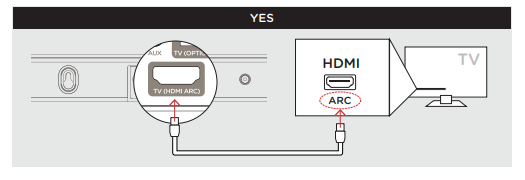
3. Connect the sound bar power cord to an AC outlet

4. Position subwoofer and connect to an AC outlet (for best performance place on the same wall as the TV)
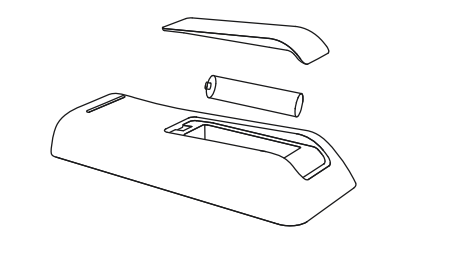
NOTE:
- The Signa S2 sound bar and wireless subwoofer are preset at the factory to work together. Should your wireless subwoofer stop receiving an audio signal, follow these instructions to re-establish the connection:
Turn on your sound bar.
- Press and hold the BAR SYNC button on the back of the subwoofer for 3 seconds.
- Simultaneously press and hold Bluetooth and VOL + buttons on the sound bar for 5 seconds.
- The sound bar will search for a connection while the first and second LEDs on the sound bar will flash intermittently.
- The lights will stop flashing when the sound bar and subwoofer connect. If the sound bar and subwoofer fail to connect, the first and second LEDs will flash together 5 times. Repeat steps above to establish a connection.
5. Turn on your sound bar Press the Power button on the sound bar or remote. NOTE: Make sure TV internal speakers
Remote Control
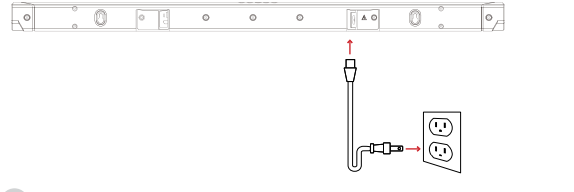
Sound Bar Top Panel
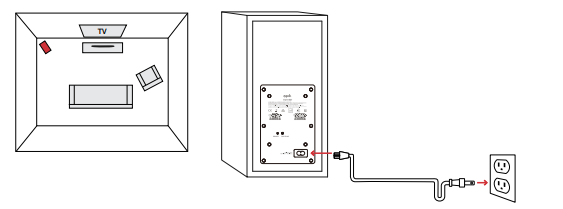
Sound Bar Back Panel

Sound Bar LEDs
The Signa S2 has a horizontal row of LED lights that provide status indications, like source, volume and listening modes.

Optimizing Your Listening Experience

Music Listening
How to Set Up Bluetooth
- To enable Bluetooth , press the Bluetooth button on the sound bar or remote control. A blue LED will pulse on the sound bar.
- Go to the Bluetooth devices section on your phone, tablet or computer and select Polk Signa S2. The LED is solid blue when Bluetooth is connected.
NOTE:
- To take control when another device is connected, press
Bluetooth button.
- How to hear your TV again: When you are finished using
- Bluetooth, press the source button on the sound bar or remote TV, AUX
Auto Standby
- When there is no input signal and operation for 15 minutes, this unit automatically enters the standby mode.
- Bluetooth standby
- When Bluetooth connection is made from a registered
- Bluetooth device, this unit turns on automatically.
- Press and hold the [TV] button for approximately 5 seconds.
- The default setting is “O¦”).
Specifications
Sound bar
- Power supply: AC 100 - 230 V, 50/60Hz
- Operating temperature: 5°C - 35°C
- Power consumption: 40 W
- Power consumption in standby mode: 0.3 W
- Power consumption in Bluetooth standby: 1.6 W
- Manufactured under license from Dolby Laboratories. Dolby, Dolby Audio and the double-D symbol are trademarks of Dolby Laboratories.
- The terms HDMI, HDMI High-Definition Multimedia Interface, and the HDMI Logo are trademarks or registered trademarks of HDMI Licensing Administrator, Inc.
- The Bluetooth® word mark and logos are registered trademarks owned by the
- Bluetooth SIG, Inc. and any use of such marks by Polk Audio is under license.
- Other trademarks and trade names are those of their respective owners.
Subwoofer
- Power supply: AC 100 - 230 V, 50/60Hz
- Operating temperature: 5°C - 35°C
- Power consumption: 40 W
- Power consumption in standby mode: 0.26 W
- Power consumption in Bluetooth standby: 1.1 W
Connecting Your Signa S2 to Your TV
- Is an HDMI port on your TV labeled “ARC”?
- Connect the included HDMI cable to the HDMI ports labeled with “ARC” on both the TV and the sound bar.
- Connect the an Optical cable between the TV and sound bar.
- Connect the included HDMI cable to any available HDMI port on the TV and to the “TV ARC” port on the sound bar.
- Remote battery installation: Insert the provided AAA battery.
- Connect the sound bar power cord to an AC outlet
- Position subwoofer and connect to an AC outlet (for best performance place on the same wall as the TV)
- NOTE: The Signa S2 sound bar and wireless subwoofer are preset at the factory to work together. Should your wireless subwoofer stop receiving an audio signal, follow these instructions to re-establish the connection:
- Turn on your sound bar.
- Press and hold the BAR SYNC button on the back of the subwoofer for 3 seconds.
- Simultaneously press and hold Bluetooth and VOL + buttons on the sound bar for 5 seconds.
- The sound bar will search for a connection while the first and second LEDs on the sound bar will flash intermittently. The lights will stop flashing when the sound bar and subwoofer connect. If the sound bar and subwoofer fail to connect, the first and second LEDs will flash together 5 times. Repeat steps above to establish a connection.
- Turn on your sound bar Press the Power button on the sound bar or remote.
Sound Bar LEDs
- The Signa S2 has a horizontal row of LED lights that provide status indications, like source, volume and listening modes.
Music Listening
How to Set Up Bluetooth
- To enable Bluetooth , press the Bluetooth button on the sound bar or remote control. A blue LED will pulse on the sound bar.
- Go to the Bluetooth devices section on your phone, tablet or computer and select Polk Signa S2. The LED is solid blue when Bluetooth is connected.
NOTE: To take control when another device is connected, press Bluetooth button.
How to hear your TV again: When you are finished using Bluetooth, press the source button on the sound bar or remote (TV, AUX).
Auto Standby
- When there is no input signal and operation for 15 minutes, this unit automatically enters the standby mode.
Bluetooth standby
When Bluetooth connection is made from a registered Bluetooth device, this unit turns on automatically.
- Press and hold the [TV] button for approximately 5 seconds. (The default setting is “O¦”).
See other models: MAGNIFI 2 SIGNA S3 S10 HTS 10 SR1

