Loading ...
Loading ...
Loading ...
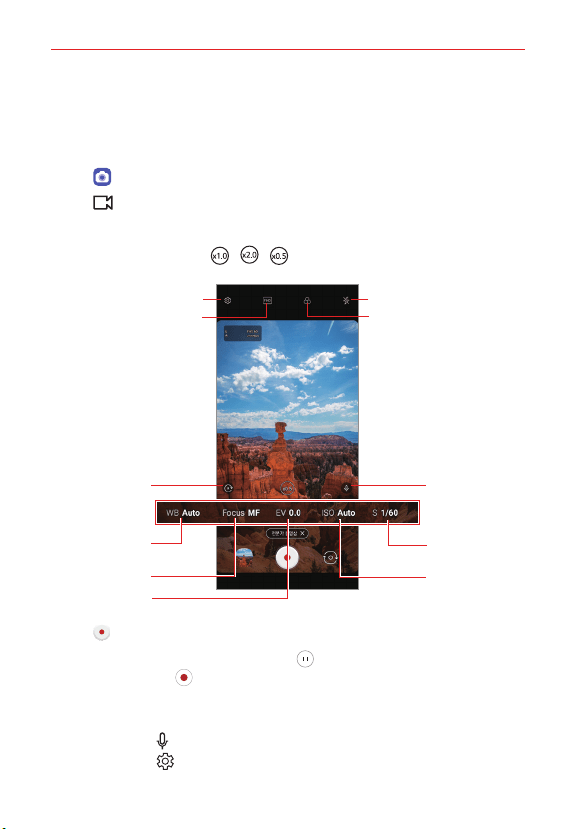
Useful App
70
Manual Video
You can manually set various functions for recording a video.
Adjust audio, white balance, focus, brightness, ISO, shutter speed, etc.
1. Tap Camera and select More by swiping camera modes.
2. Tap Manual Video.
3. Set the options that are appropriate for the shooting environment.
Select a zoom from
x1.0
/ / .
Set flash setting
Set microphone
Adjust shutter
speed
Adjust ISO speed
Set camera options
Reset the settings
Adjust white
balance
Adjust focus
Adjust brightness
Apply filter effect
Choose screen ratio
4. Tap Record to start recording.
To pause the video recording, tap Pause. To resume the video
recording, tap
Record.
NOTES • If you plan to record a long video with the maximum resolution, check in advance
that there is enough storage space.
• Tap Microphone to set Gain, LCF, LMT by Wind Noise Filter.
• Tab Settings and select Save as HDR10+ to record HDR10+ videos with a
wide range of colors.
Loading ...
Loading ...
Loading ...