Loading ...
Loading ...
Loading ...
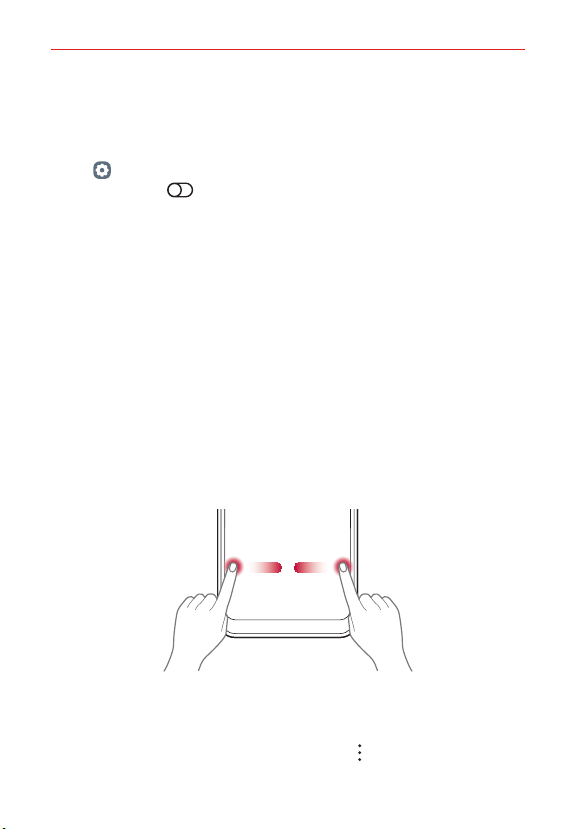
Feature Highlight
12
LG 3D Sound Engine
The 3D surround sound feature allows you to enjoy stereophonic and
immersive sound while playing or video.
Tap Settings > Sound > Sound quality and effects > LG 3D Sound
Engine and tap
ON/OFF to activate it.
NOTE You must connect an external audio device by wire to use this feature, which does
not support wireless devices or Bluetooth® devices.
LG Pay
LG Pay overview
You can make a payment by touching the card reader with a mobile phone
that supports LG Pay.
You can use the LG Pay service by adding multiple credit, debit,
membership, gift cards, etc. to LG Pay.
Using LG Pay
This feature allows you to make payments quickly and easily using your
phone.
1. Run LG PayQuick by swiping left or right from any side of the screen.
OR
NOTES • The LG PayQuick cue appears on the side of the screen when a card is added to LG
Pay.
• Touch and hold the LG PayQuick cue to change the direction of swiping.
• To enable/disable the option, open LG Pay and tap Options > Settings > LG
PayQuick > Show LG PayQuick cue.
Loading ...
Loading ...
Loading ...