Loading ...
Loading ...
Loading ...
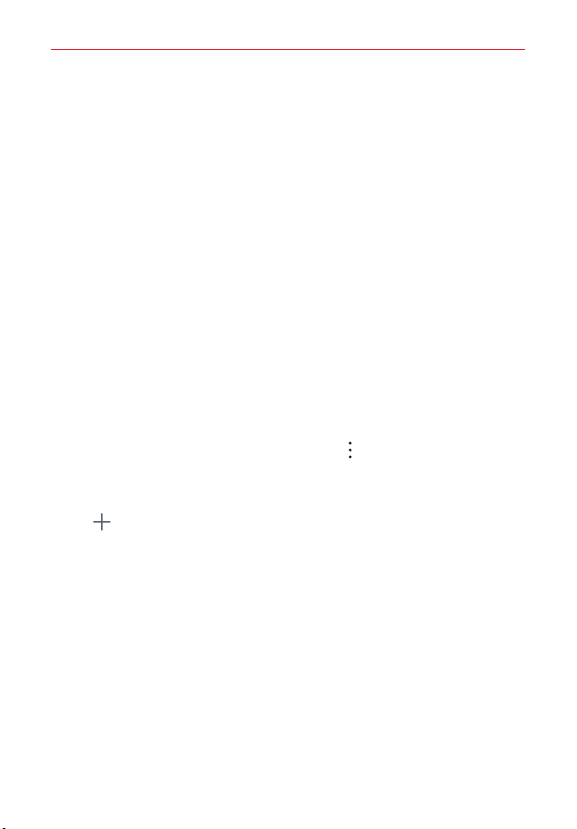
Useful App
102
Joining LG Pay
To use LG Pay, sign up for an LG account.
Follow the instructions on the screen and complete the required fields.
Setting your LG Pay app password
Set a password to secure the LG Pay app.
Enter six digits for your password, then enter it again to confirm.
Registering your fingerprint
By registering your fingerprint, you can easily pay by fingerprint without
entering a payment password.
After agreeing to use your fingerprint, follow the instructions on the screen
to register your fingerprint.
NOTES • Repeat the action by moving the position little by little with the same finger until
the fingerprint is registered.
• Follow the instructions on the screen to register your fingerprint. If you already
have a fingerprint registered, this step is not necessary.
• You can select whether to use fingerprint in Options > Settings in the LG Pay
app. If you turn off the fingerprint option, you can pay using your payment
password.
Adding a payment card
1. Tap Add on the top of the LG Pay app main screen.
2. Make sure the numbered side of the card is in line with the guidelines on
the screen.
Check that your card number and expiration date are correct.
If the card’s information is recognized, the card information is
automatically entered.
If your card isn’t recognized correctly, tap ENTER MANUALLY to enter
your card information.
3. Enter the security code (CVC) on the back of the card and tap Next.
4. Enter the “User Information (Name / Address)”.
5. Agree to the credit card company’s terms and conditions.
Loading ...
Loading ...
Loading ...