Loading ...
Loading ...
Loading ...
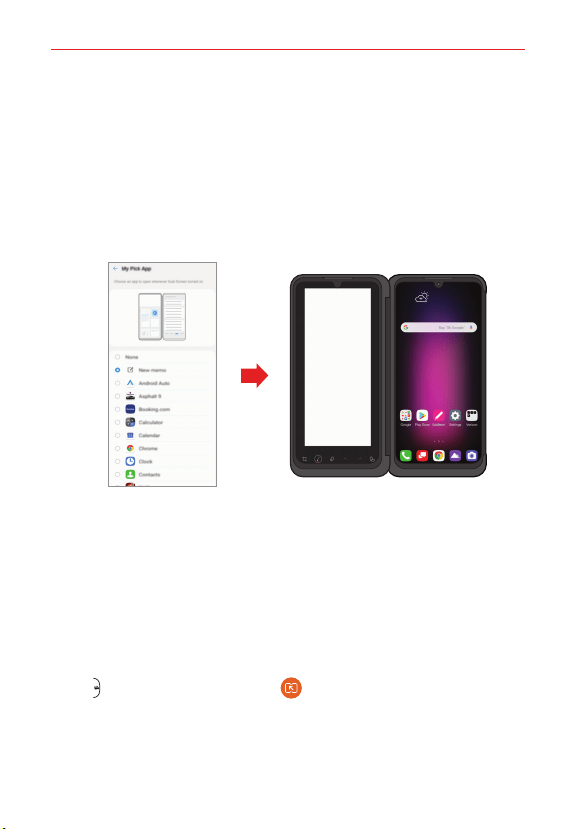
206
LG Dual Screen (LM-V605N) *optional-sold separately
206
Using Dual Screen app
Each time you turn on the dual screen, the preset dual screen apps run
automatically.
1. On the home screen, tap Settings > Display > Dual Screen > My Pick
App.
2. Select the apps that will run automatically each time you turn on the dual
screen.
NOTES • Some apps cannot be run as dual screen apps.
• The list of apps that appear on the screen may vary depending on the installed
apps.
Using Dual Screen Wide View
When you are using certain Google apps, you can use the Wide view mode
to make a screen to be extended to both screens for a wider view.
1. While the mobile phone is connected to the dual screen, open the
Chrome app or other Google app that supports Wide View.
2. Tap Dual Screen Tools, then tap Wide view.
3. You can extend the screen horizontally or vertically.
NOTE When you use the Wide view mode, you can also extend the keyboard input field in
either portrait or landscape mode.
Loading ...
Loading ...
Loading ...