Loading ...
Loading ...
Loading ...
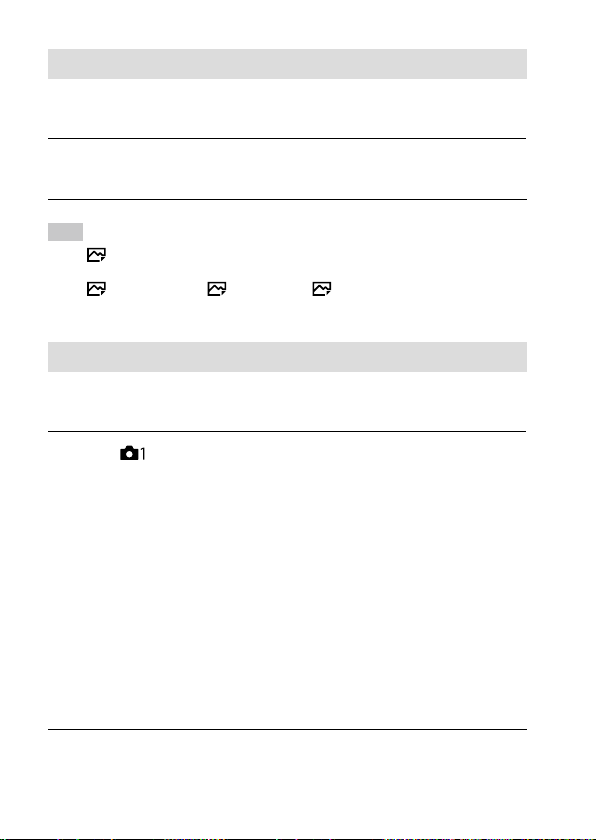
ILCE-9
d-830-100-11 (1)
C:\d830100111\d830100111ILCE9UC2\01GB-ILCE9UC2\030BAS.indd
2019/02/19 10:01
GB
56
AF On
You can focus without pressing the shutter button halfway down. The
settings for the focus mode dial will be applied.
Press the AF-ON(AF On) button while shooting in autofocus
mode.
Hint
• Set [ AF w/ shutter] to [Off] when you do not want to perform auto
focusing using the shutter button.
• Set [
AF w/ shutter], [ Pre-AF], and [ Eye-Start AF] to [Off] to focus at
a specific shooting distance predicting the position of the subject.
Face/Eye AF Set.
This function is used to determine whether or not the camera will focus
with priority on human faces or eyes.
MENU (Camera Settings 1) [Face/Eye AF Set.] desired
setting item.
Face Priority in AF: Sets whether or not to detect faces inside the
focusing area and focus on the eyes (Eye AF) when autofocus is
activated. ([On]/[Off])
Right/Left Eye Select: Specifies the eye to be detected. If [Right Eye] or
[Left Eye] is selected, only the selected eye is detected.
[Auto]: The camera detects eyes automatically.
[Right Eye]: The right eye of the subject (the eye on the left side from
the photographer’s perspective) is detected.
[Left Eye]: The left eye of the subject (the eye on the right side from the
photographer’s perspective) is detected.
Face Detect. Frame Disp.: Sets whether or not to display the face
detection frame when [Face Priority in AF] is set to [On]. ([On]/[Off])
Loading ...
Loading ...
Loading ...