Loading ...
Loading ...
Loading ...
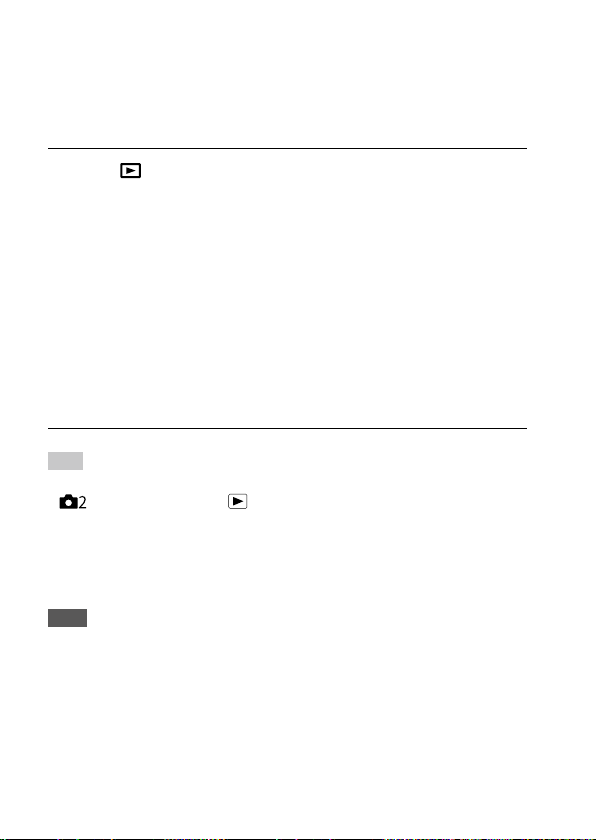
ILCE-9
d-830-100-11 (1)
C:\d830100111\d830100111ILCE9UC2\01GB-ILCE9UC2\050PLY.indd
2019/02/19 10:01
GB
164
Protecting images (Protect)
Protects recorded images against accidental erasure. The mark is
displayed on protected images.
MENU (Playback) [Protect] desired setting.
Multiple Img.: Applies or cancels the protection of the selected multiple
images.
All in this Folder: Protects all images in the selected folder.
All with this date: Protects all images in the selected date range.
Cancel All in this Folder: Cancels the protection of all images in the
selected folder.
Cancel All with this date: Cancels the protection of all images in the
selected date range.
All Images in This Group: Protects all the images in the selected group.
Cancel All in This Group: Cancels the protection of all the images in the
selected group.
Hint
• If you assign [Protect] to the key of your choice using MENU
(Camera Settings2) [ Custom Key], you can protect images
or cancel protection by simply pressing the key. The [Protect] function is
assigned to the C3 button in the default settings.
• If you select a group in [Multiple Img.], all the images in the group will be
protected. To select and protect particular images within the group, execute
[Multiple Img.] while displaying the images within the group.
Note
• The menu items that can be selected vary according to the [View Mode]
setting and the selected content.
Loading ...
Loading ...
Loading ...