Loading ...
Loading ...
Loading ...
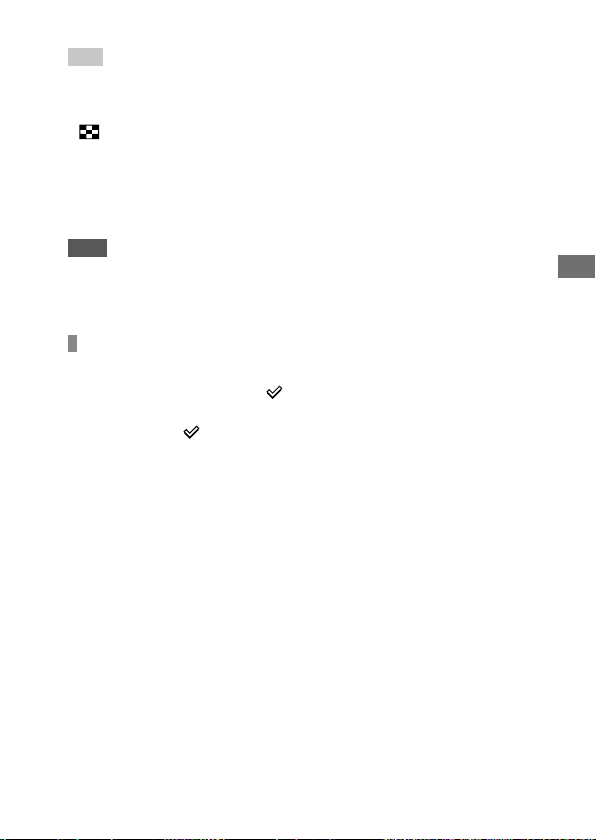
C:\d830100111\d830100111ILCE9UC2\01GB-ILCE9UC2\050PLY.indd
2019/02/19 10:01
ILCE-9
d-830-100-11 (1)
GB
169
Viewing
Hint
• Perform [Format] to delete all images, including protected images.
• To display the desired folder or date, select the desired folder or date during
playback by performing the following procedure:
(Image Index) button select the bar on the left using the control wheel
select the desired folder or date using the top/bottom sides of the control
wheel.
• If you select a group in [Multiple Img.], all the images in the group will be
deleted. To select and delete particular images within the group, execute
[Multiple Img.] while displaying the images within the group.
Note
• The protected images cannot be deleted.
• The menu items that can be selected vary according to the [View Mode]
setting and the selected content.
Multiple Img.
Select the images to be deleted, then press the center of
the control wheel. The mark is displayed in the check
box. To cancel the selection, press the center again to
remove the mark.
To delete other images, repeat step .
MENU [OK].
Loading ...
Loading ...
Loading ...