Loading ...
Loading ...
Loading ...
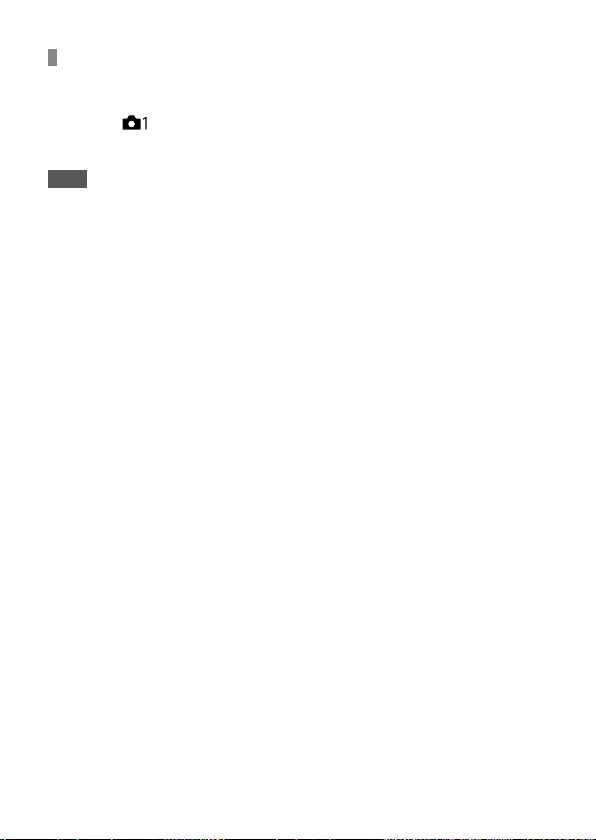
ILCE-9
d-830-100-11 (1)
C:\d830100111\d830100111ILCE9UC2\01GB-ILCE9UC2\030BAS.indd
2019/02/19 10:01
GB
110
To set the exposure compensation using the MENU
You can adjust the exposure compensation within a range of -5.0EV to
+5.0EV when the exposure compensation dial is set to “0.”
MENU (Camera Settings 1) [Exposure Comp.]
desired setting.
Note
• You cannot perform the exposure compensation in the following shooting
modes:
– [Intelligent Auto]
• When using [Manual Exposure], you can perform the exposure compensation
only when [ISO] is set to [ISO AUTO].
• The settings of the exposure compensation dial will be prioritized over
[Exposure Comp.] or [Dial Ev Comp] in MENU.
• Only a value between -3.0EV and +3.0EV with the equivalent image
brightness appears on the screen when shooting. If you set an exposure
compensation value outside this range, the image brightness on the screen
will not be affected, but the value will be reflected in the recorded image.
• You can adjust the exposure compensation value within the range of -2.0EV
to +2.0EV when recording movies.
• If you shoot a subject in extremely bright or dark conditions, or when you use
the flash, you may not be able to get a satisfactory effect.
• When you set the exposure compensation dial to “0” from a setting other
than “0,” the exposure compensation value switches to “0” regardless of the
[Exposure Comp.] setting.
Loading ...
Loading ...
Loading ...