Loading ...
Loading ...
Loading ...
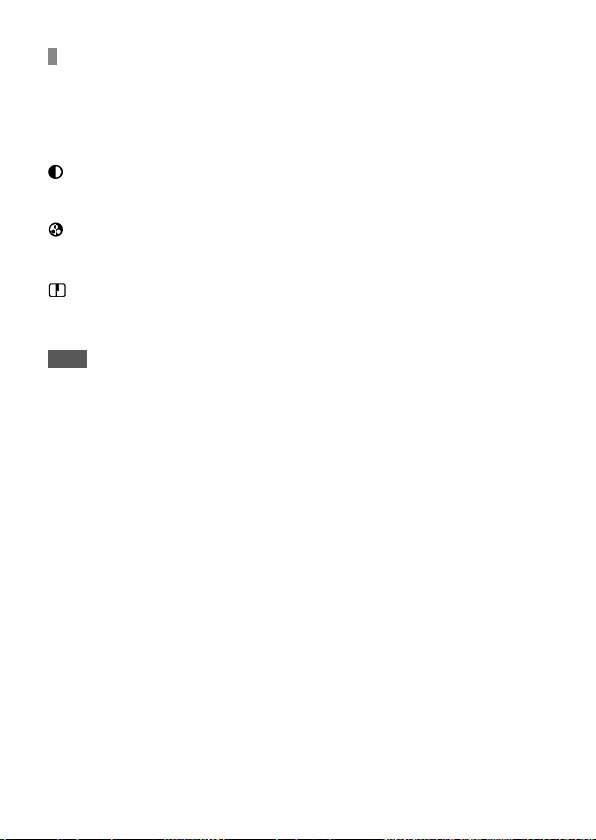
ILCE-9
d-830-100-11 (1)
C:\d830100111\d830100111ILCE9UC2\01GB-ILCE9UC2\030BAS.indd
2019/02/19 10:01
GB
130
To set [Contrast], [Saturation] and [Sharpness]
[Contrast], [Saturation] and [Sharpness] can be adjusted for each image
style preset such as [Standard] and [Landscape], and for each [Style Box]
to which you can register preferred settings.
Select an item to be set by pressing the right/left sides of the control
wheel, then set the value using the top/bottom sides of the control wheel.
Contrast: The higher the value selected, the more the difference of
light and shadow is accentuated, and the bigger the effect on the
image.
Saturation: The higher the value selected, the more vivid the color.
When a lower value is selected, the color of the image is restrained and
subdued.
Sharpness: Adjusts the sharpness. The higher the value selected, the
more the contours are accentuated, and the lower the value selected,
the more the contours are softened.
Note
• [Creative Style] is fixed to [Standard] in the following situations:
– [Intelligent Auto]
– [Picture Effect] is set to other than [Off].
• When this function is set to [Black & White] or [Sepia], [Saturation] cannot be
adjusted.
Loading ...
Loading ...
Loading ...