Loading ...
Loading ...
Loading ...
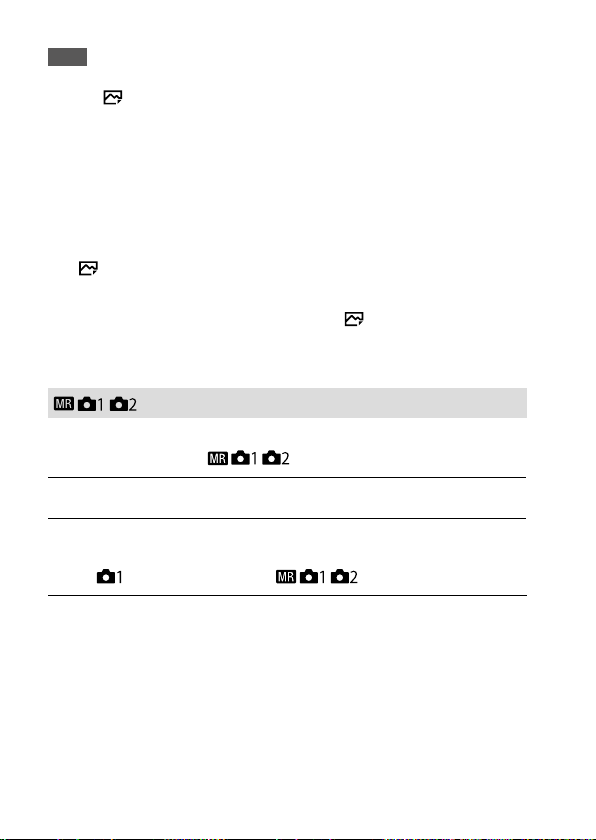
ILCE-9
d-830-100-11 (1)
C:\d830100111\d830100111ILCE9UC2\01GB-ILCE9UC2\030BAS.indd
2019/02/19 10:01
GB
106
Note
• The longer the exposure time, the more noise will be visible on the image.
• When [
Long Exposure NR] is set to [On], noise reduction is performed
after shooting for the same duration that the shutter was open. You cannot
shoot while noise reduction is in progress.
• You cannot set the shutter speed to [BULB] in the following situations:
– [Auto HDR]
– [Picture Effect] is set to [Rich-tone Mono.]
– When [Drive Mode] is set to the following:
– [Cont. Shooting]
– [Self-timer (Cont)]
– [Cont. Bracket]
– [
Shutter Type] is set to [Electronic Shutter]
If you use the above functions when the shutter speed is set to [BULB], the
shutter speed is temporarily set to 30 seconds.
• If you set [Drive Mode] to [Cont. Shooting] and [
Shutter Type] to [Auto] or
[Electronic Shutter] when the shutter speed is set to [BULB], the shutter speed
will be temporarily set to 1/8 seconds.
/ Recall
Allows you to shoot an image after recalling often-used modes or camera
settings registered with [
/ Memory] in advance (page170).
1
Set the mode dial to 1, 2, or 3 (Memory recall).
2
Press the center of the control wheel to confirm.
• You can also recall registered modes or settings by selecting MENU
(Camera Settings 1) [ / Recall].
Loading ...
Loading ...
Loading ...