Loading ...
Loading ...
Loading ...
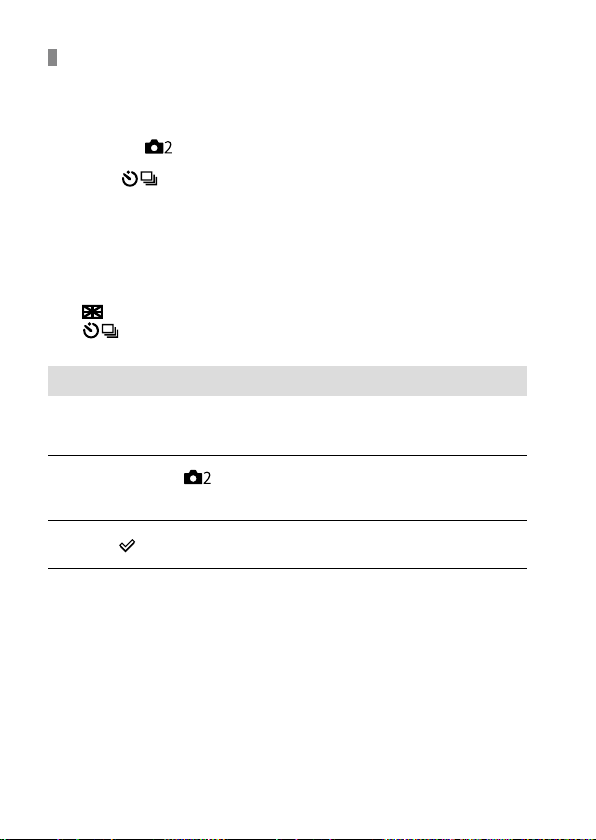
ILCE-9
d-830-100-11 (1)
C:\d830100111\d830100111ILCE9UC2\01GB-ILCE9UC2\020PRE.indd
2019/02/19 10:01
GB
28
To change the functions in the function menu
(Function Menu Set.)
The following is the procedure for changing [Drive Mode] in the function
menu to [Grid Line].
MENU (Camera Settings 2) [Function Menu Set.].
Select
(Drive Mode) from among the twelve functions
in the function menu using the top/bottom/left/right side
of the control wheel, and then press the center.
Press the left/right side of the control wheel until
[Grid Line] is displayed. Select [Grid Line], and then press
the center.
• (Grid Line) will be displayed in the former location of
(Drive Mode) in the function menu.
How to use the Quick Navi screen
The Quick Navi screen is a function optimized for shooting with the
viewfinder, that lets you control settings directly.
1
Select MENU (Camera Settings 2) [DISP Button]
[Monitor].
2
Place a mark on [For viewfinder] and then select [Enter].
3
Press the DISP on the control wheel to set the screen mode to
[For viewfinder] (page 34).
Loading ...
Loading ...
Loading ...