Loading ...
Loading ...
Loading ...
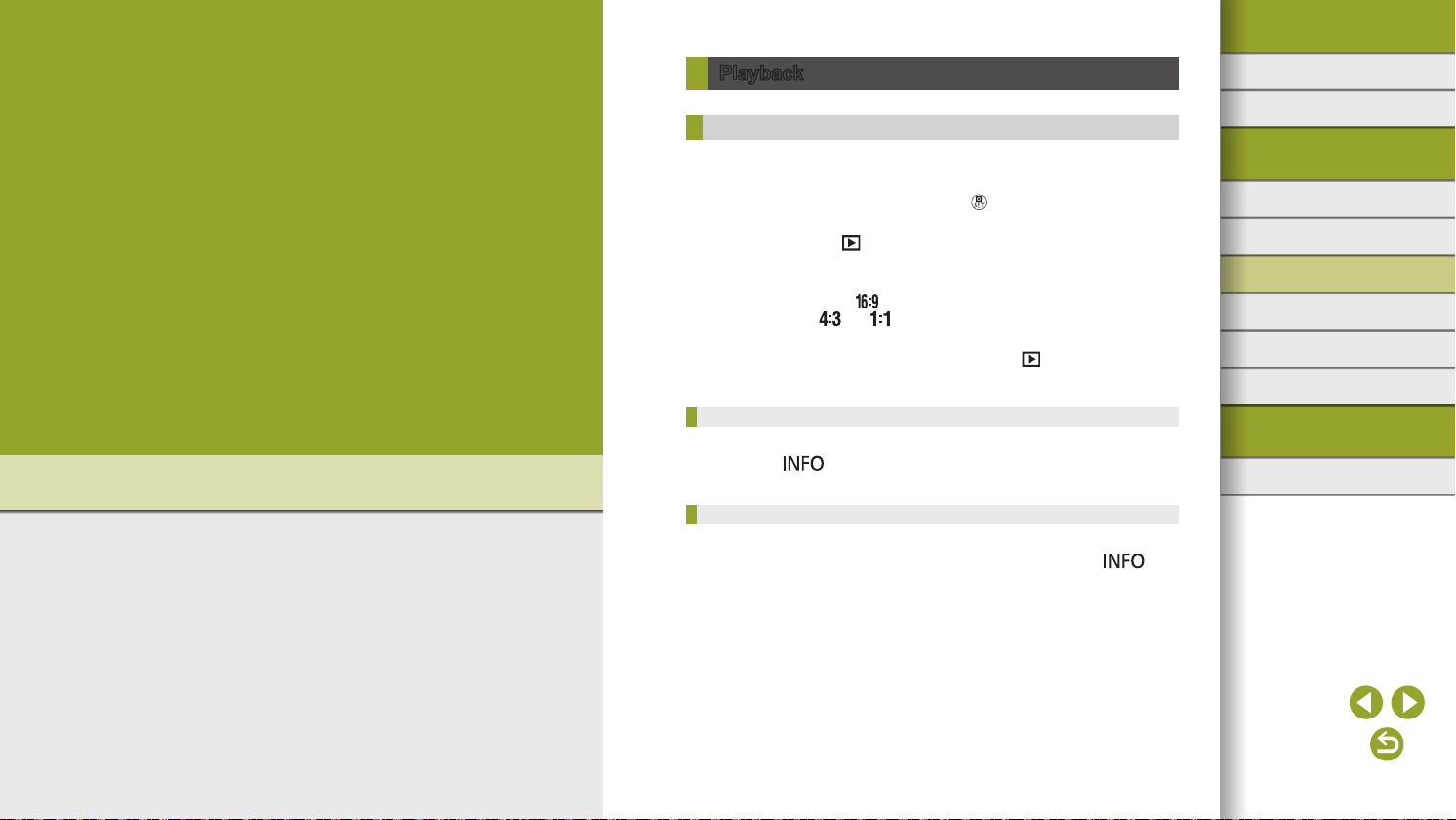
70
Index
Appendix
Errors and Warnings
Troubleshooting
Settings
Playback
Shooting
Setup and Basics
Learning About the Camera
Accessories
Wireless Features
Wireless Features/Accessories
Playback
Viewing Stills and Movies
● It may not be possible to play back or edit images that were renamed
or already edited on a computer, or images from other cameras.
● To pause or resume movies, press the
button.
● To switch to a shooting mode during playback, press the shutter button
halfway, press the
button or movie button, or turn the mode dial.
● Lines indicating the aspect ratio are displayed when you view RAW
images. These lines are shown on the top and bottom of images shot
at an aspect ratio of [
] and on the left and right of images shot at an
aspect ratio of [
] or [ ].
● If you prefer to have the most recent shot displayed when you start
playback after turning the camera on, choose [
4] tab → [View from
last seen] → [Disable].
Overexposure Warning (for Image Highlights)
● Washed-out highlights blink on information display screens when you
press the button during playback to access detailed information
display.
Brightness Histogram
● A graph on the top of the screen, called a brightness histogram, shows
the distribution of brightness in images when you press the
button during playback to access detailed information display. The
horizontal axis represents the degree of brightness, and the vertical
axis, how much of the image is at each level of brightness. Viewing
this histogram enables you to check exposure.
Playback
Learn about viewing your stills and movies on the camera.
Loading ...
Loading ...
Loading ...
