Loading ...
Loading ...
Loading ...
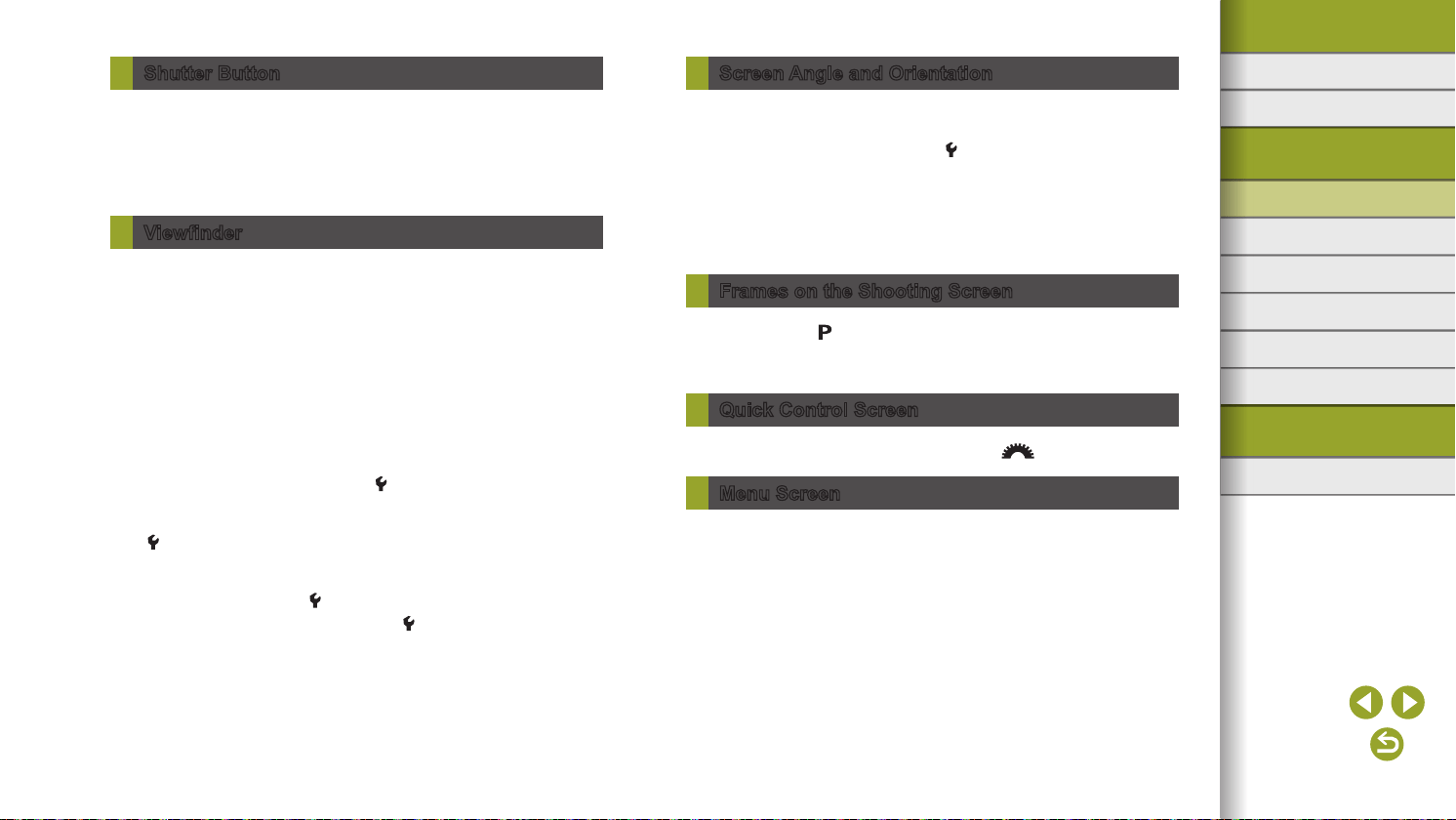
50
Index
Appendix
Errors and Warnings
Troubleshooting
Settings
Playback
Shooting
Setup and Basics
Learning About the Camera
Accessories
Wireless Features
Wireless Features/Accessories
Screen Angle and Orientation
● When including yourself in shots, you can view a mirror image of
yourself by rotating the screen around toward the front of the camera.
To cancel reverse display, choose [ 4] tab → [Reverse display] →
[Off].
● To protect the screen, always keep it closed and facing the camera
body when the camera is not in use.
● Do not force the screen open any wider, which may damage the
camera.
Frames on the Shooting Screen
● Try shooting in mode if no frames are displayed, if frames are not
displayed around desired subjects, or if frames are displayed in the
background or similar areas.
Quick Control Screen
● You can also choose options by turning the dial.
Menu Screen
● Available menu items vary depending on the selected shooting mode.
Shutter Button
● To ensure that the subject is in focus, begin by holding the shutter
button halfway down, and once the subject is in focus, press the button
all the way down to shoot.
● Subjects may be out of focus if you shoot without initially pressing the
shutter button halfway.
Viewfinder
● Although the viewnder is produced under extremely high-precision
manufacturing conditions and more than 99.99% of the pixels meet
design specications, in rare cases some pixels may be defective
or may appear as red or black dots. This does not indicate camera
damage or affect recorded images.
● The viewnder display and camera screen cannot be activated at the
same time.
● Some aspect ratio settings will cause black bars to be displayed on the
top and bottom or left and right edges of the screen. These areas are
not recorded.
● The screen will not be activated when you move your eye away from
the viewnder if you have selected [
4] tab → [Display settings] →
[Display control] → [Manual] and then [Manual display] → [Viewnder].
● You can conserve battery power by setting [Disp. performance] on the
[
4] tab to [Power saving], but viewnder and screen display may be
choppier.
● You can congure viewnder and screen brightness separately in
[Disp. brightness] on the [
2] tab.
● To reduce the shooting screen, choose [
4] tab → [VF display format]
→ [Display 2].
Loading ...
Loading ...
Loading ...
