Loading ...
Loading ...
Loading ...
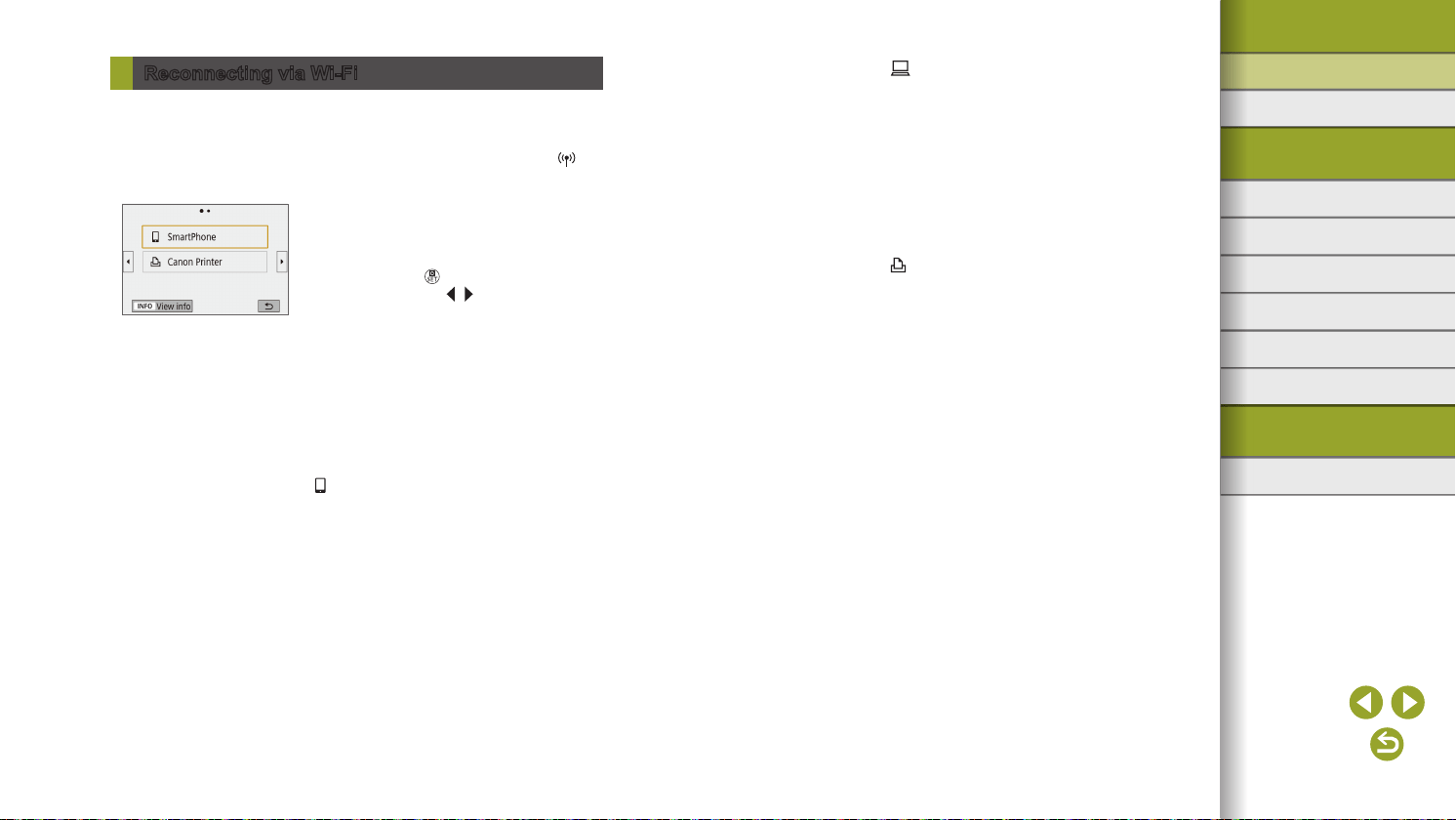
30
Index
Appendix
Errors and Warnings
Troubleshooting
Settings
Playback
Shooting
Setup and Basics
Learning About the Camera
Accessories
Wireless Features
Wireless Features/Accessories
EOS Utility
● Start EOS Utility on the computer.
● If the computer’s settings were changed
to connect to other devices, restore the
settings to connect to the camera or the
camera’s access point via Wi-Fi.
● In direct Wi-Fi connections between the
camera and computers, the SSID ends
with _Canon0A.
Printers
● If the printer’s settings were changed
to connect to other devices, restore the
settings to connect to the camera or the
camera’s access point via Wi-Fi.
● In direct Wi-Fi connections between the
camera and printers, the SSID ends with
_Canon0A.
Reconnecting via Wi-Fi
Reconnecting to devices or Web services via Wi-Fi is possible once the
connection settings are registered.
1
With the camera on, press the
button.
2
Choose an item.
● From the past connections shown,
choose an item to connect to via Wi-Fi
and press the button. If the item is not
shown, press the / buttons to switch to
other screens.
● No past connections are displayed if
[Connection history] is set to [Hide].
Web Services
● Step 3 is not necessary.
3
Prepare the other device.
Smartphones
● On the smartphone, turn on Wi-Fi and
start Camera Connect.
● If the smartphone’s settings were
changed to connect to other devices,
restore the settings to connect to the
camera or the camera’s access point via
Wi-Fi.
● In direct Wi-Fi connections between the
camera and smartphones, the SSID ends
with _Canon0A.
Loading ...
Loading ...
Loading ...
