Loading ...
Loading ...
Loading ...
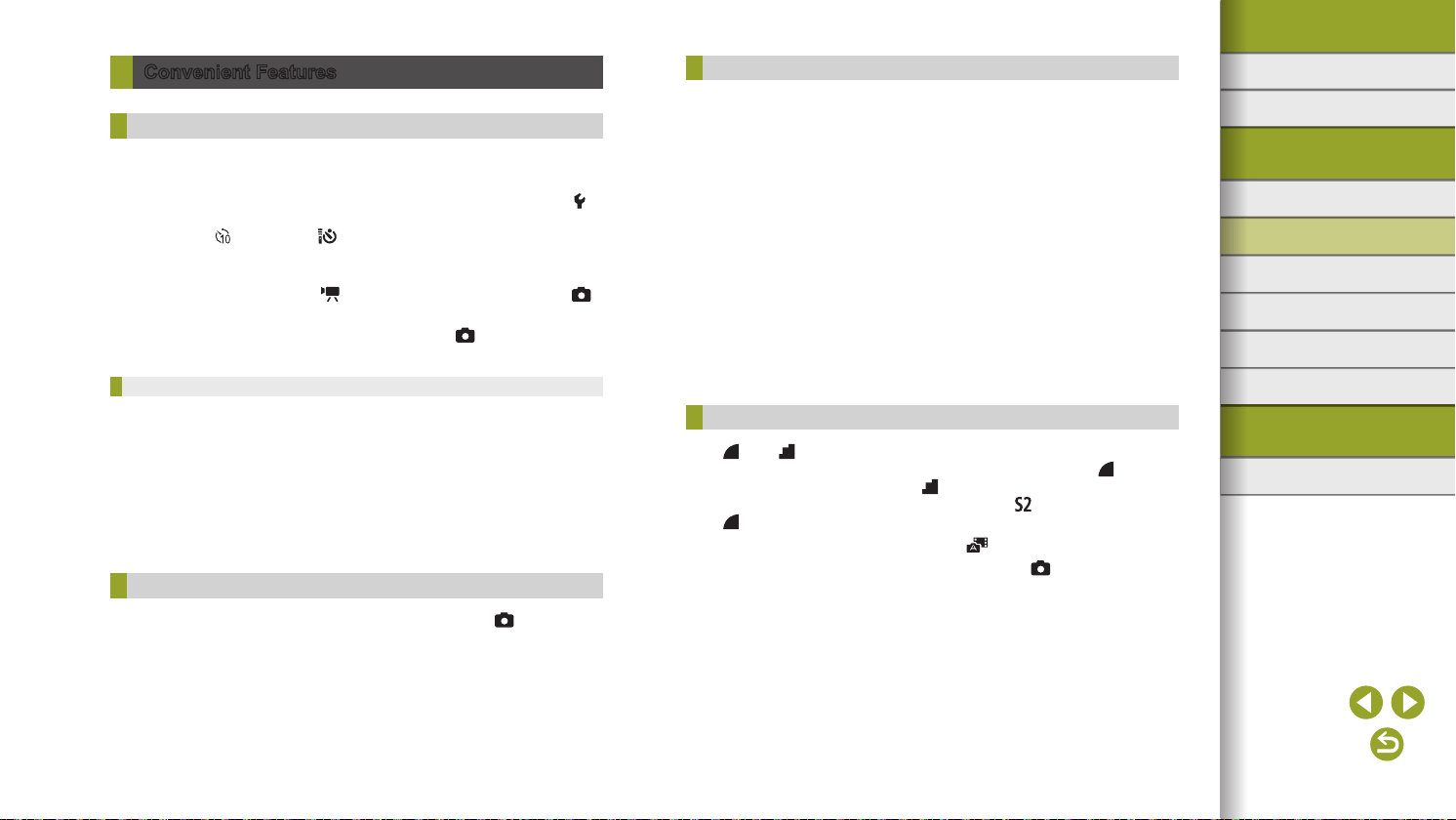
68
Index
Appendix
Errors and Warnings
Troubleshooting
Settings
Playback
Shooting
Setup and Basics
Learning About the Camera
Accessories
Wireless Features
Wireless Features/Accessories
Convenient Features
Using the Self-Timer
● Once you start the self-timer, the lamp will blink and the camera will
play a self-timer sound.
● When using an optional Wireless Remote Control BR-E1, choose [
1]
tab → [Wireless communication settings] → [Bluetooth function] →
[Remote]. [ ] changes to [ ] once the devices are paired, and you
can then use the remote to shoot. For pairing instructions, also refer to
the BR-E1 instruction manual.
● When shooting remotely in
mode, set [Remote control] on the [ 1]
tab to [Enable].
● You can also congure this setting by choosing [
1] tab → [Drive
mode].
Customizing the Self-Timer
● Even when set, the self-timer has no effect if you press the movie
button to start recording.
● More time is required between shots when the ash res or when you
have specied to take many shots. Shooting will stop automatically
when the memory card becomes full.
● When a delay longer than two seconds is specied, two seconds
before the shot, the lamp blinking and self-timer sound will speed up.
(The lamp will remain lit in case the ash res.)
Shooting by Touching the Screen (Touch Shutter)
● You can congure touch-shutter settings by choosing [ 5] tab →
[Touch Shutter].
● An orange AF point indicates that the camera could not focus on
subjects. No shot will be taken.
Continuous Shooting
● During continuous shooting, focus is locked at the position determined
when you pressed the shutter button halfway.
● Shooting may stop momentarily or continuous shooting may slow
down depending on shooting conditions and camera settings.
● As more shots are taken, shooting may slow down.
● There may be a delay before you can shoot again, depending on
shooting conditions, the type of memory card, and how many shots
you took continuously.
● Shooting may slow down if the ash res.
● Screen display in continuous shooting differs from the images actually
captured and may look out of focus. Some lenses may also darken
the continuous shooting screen display, but images are captured with
standard brightness.
● Fewer continuous shots may be available under some shooting
conditions or camera settings.
Changing Image Quality
● [ ] and [ ] indicate different levels of image quality depending on
the extent of compression. At the same size (pixel count), [ ] offers
higher image quality. Although [ ] images have slightly lower image
quality, more t on a memory card. Note that [ ]-size images are of
[ ] quality.
● Image quality cannot be congured in
mode.
● You can also congure this setting by choosing [
1] tab → [Image
quality].
Loading ...
Loading ...
Loading ...
