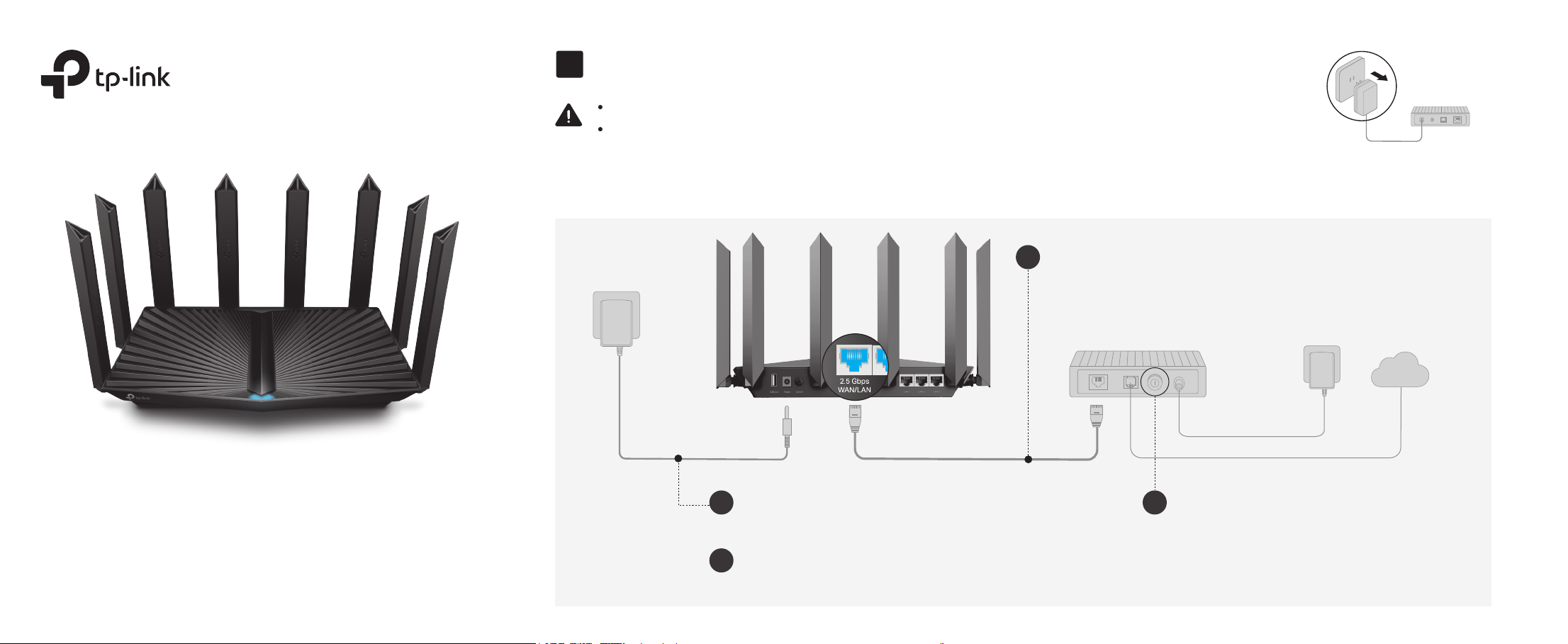
If your internet connection is through an Ethernet cable directly from the wall instead of through a DSL / Cable / Satellite modem, connect
the Ethernet cable to the router’s 2.5 Gbps WAN/LAN port and follow step 3 and 4 to complete the hardware connection.
Modem
Unplug the power
Unplug the power to turn o your modem, if any, and remove the backup battery if it has one.
Place the router horizontally and orient the antennas vertically.
Connect the Hardware
1
AX6600 Tri-Band Wi-Fi 6 Router
Quick Installation Guide
Internet
Connect the power adapter to
the router and turn on the router.
3
Power on the modem, and then wait
about 2 minutes for it to restart.
2
Verify the LED is solid on (red or blue)
before moving on.
4
Connect the powered-off modem to the 2.5 Gbps
WAN/LAN port with an Ethernet cable.
Note: If you want to use the 1 Gbps WAN/LAN port as the WAN port instead,
please refer to Q1 of Need Help? in this guide.
1
Images may dier from actual product.
Loading ...
