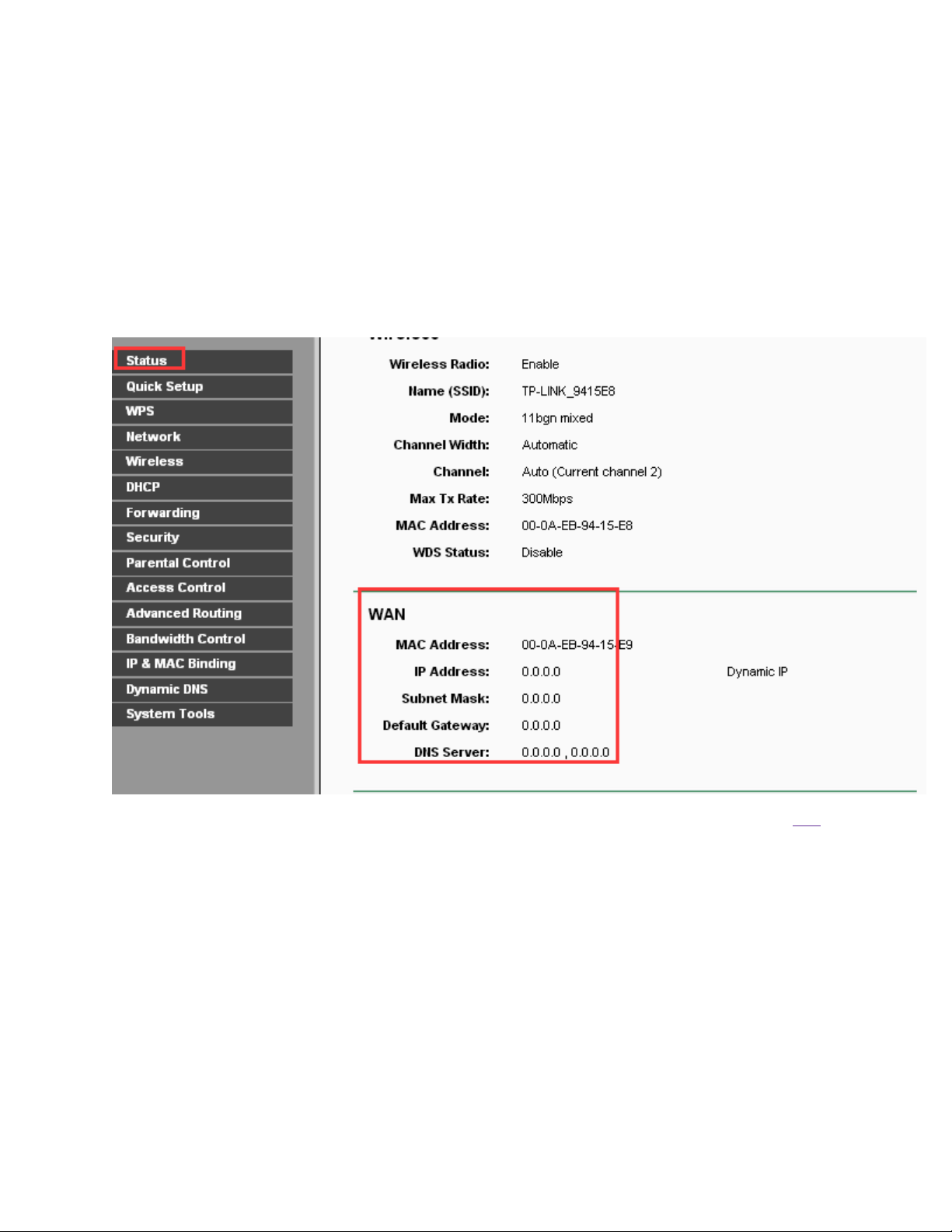
Why my TP-Link router can not get WAN parameters from my modem?
This Article Applies to:
Precondition:Make sure Internet works fine if you connect the computer directly to the modem,by pass the TP-Link
router.
Problem Description:
There is no internet access after installing the TP-Link Router and there is no WAN IP Address on the router’s status
page.
Note:If you are not sure how to log into the router's web interface to check the WAN IP Address ,please click here.
Solution 1:Check the Physical connection between the modem and the router.
If you see a red message “WAN Port is unplugged” on the status page of the router,that means the modem is NOT
plugged into the WAN Port of the router properly.Please plug it in and make sure the red message will be gone.
Loading ...
Loading ...
Loading ...
