Loading ...
Loading ...
Loading ...
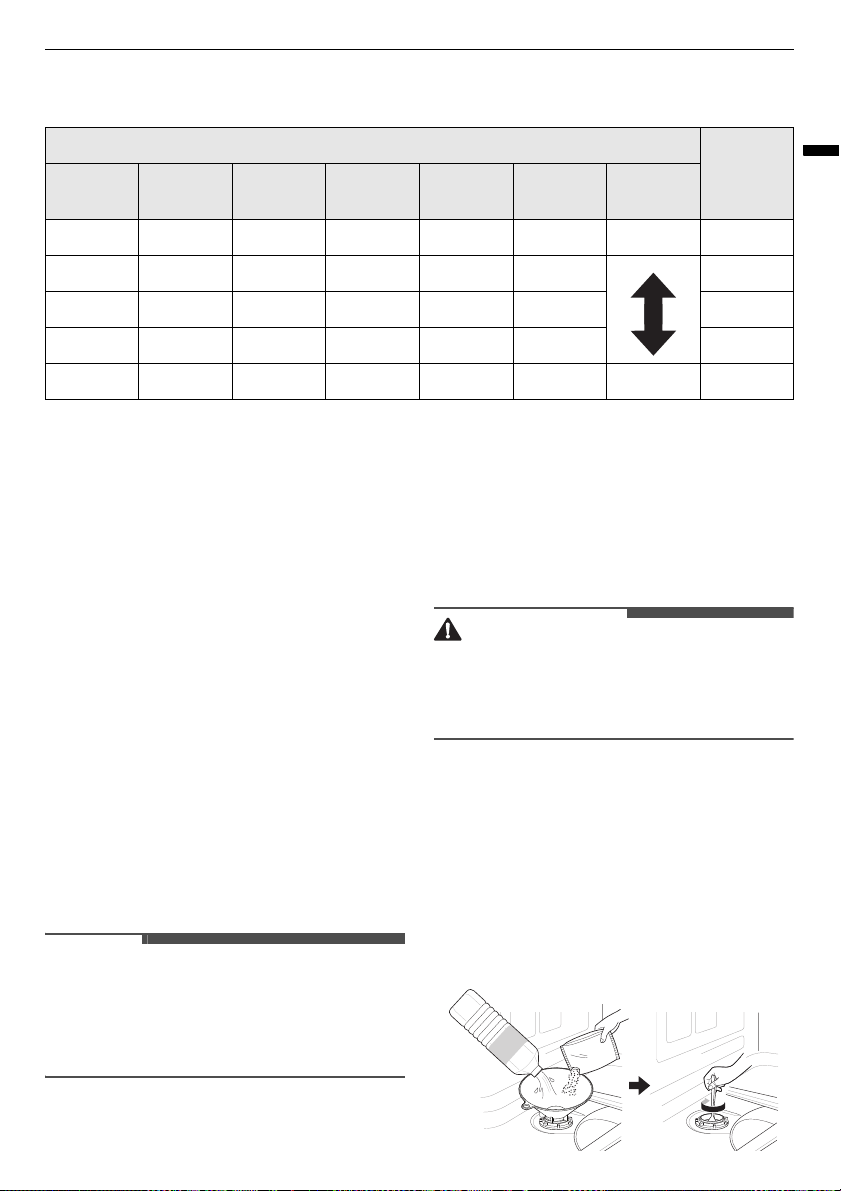
23
OPERATION
ENGLISH
Water Hardness Table
Setting the Water Softening
System
For effective washing results, adjust the setting
corresponding to the hardness level of water used
in water supply. The water softener has 5
adjustment levels, and the appliance is
programmed at the factory for a water hardness
level of H2. You can check the default setting value
and adjust it in the following steps:
1
Press
Power
and
Half Load
button
simultaneously.
• Current setting value indicated.
2
Press the
Delay Start
button, and then set up
the intended value.
• Scope of setting value is H0 to H4.
3
Press the
Start
button to save the setting.
• The power turns off after saving.
NOTE
• The
Salt Refill
n
icon turns on in the display if
dishwasher salt is not in the softening system.
• If the hardness setting is set to H0, no icon
indicates in spite of no salt.
Filling with Dishwasher Salt
The salt dispenser must be filled with salt before
starting the washing programme. In case of
insufficient salt, the
Salt Refill
n
icon indicates on
the display, unless the hardness level has been set
to H0.
CAUTION
• Once you have filled with dishwasher salt you
must run the Rinse cycle immediately to remove
the salt and the salt water around the inner tub
in order to prevent corrosion.
1
Remove the lower rack and remove the cap of
the salt dispenser located on the left side of the
filters.
2
Before using the appliance for the first time, it
is necessary to pour 1 kg of dishwasher salt
and 1 litre of water at the same time if
intending to use the water softener system.
When refilling the salt, use a funnel. Refer to
Before Using
section.
Water Hardness
Softening
level
ppm °d °e °f
mmol/l
(Ca+Mg)
mg/l
(Ca)
Range
0 <4 <5 <7 <0.7 <29 Soft H0
75 4 - 7 5 - 9 7 - 13 0.7 - 1.3 29 - 50 H1
125 7 - 14 9 - 17.5 13 - 25 1.3 - 2.5 50 - 100 H2
250 14 - 21 17.5 - 26 25 - 38 2.5 - 3.8 100 - 150 H3
375 >21 >26 >38 >3.8 >150 Hard H4
Salt
Water
Loading ...
Loading ...
Loading ...